Load balancing is a commonly used technique in computer networking that involves distributing incoming network traffic across multiple servers, also known as nodes. The idea behind load balancing is to minimize downtime and ensure optimal utilization of resources. In this article, we will explore the intricacies of load balancing, its benefits, and how to set up a load balancer for web applications.
The Benefits of Load Balancing
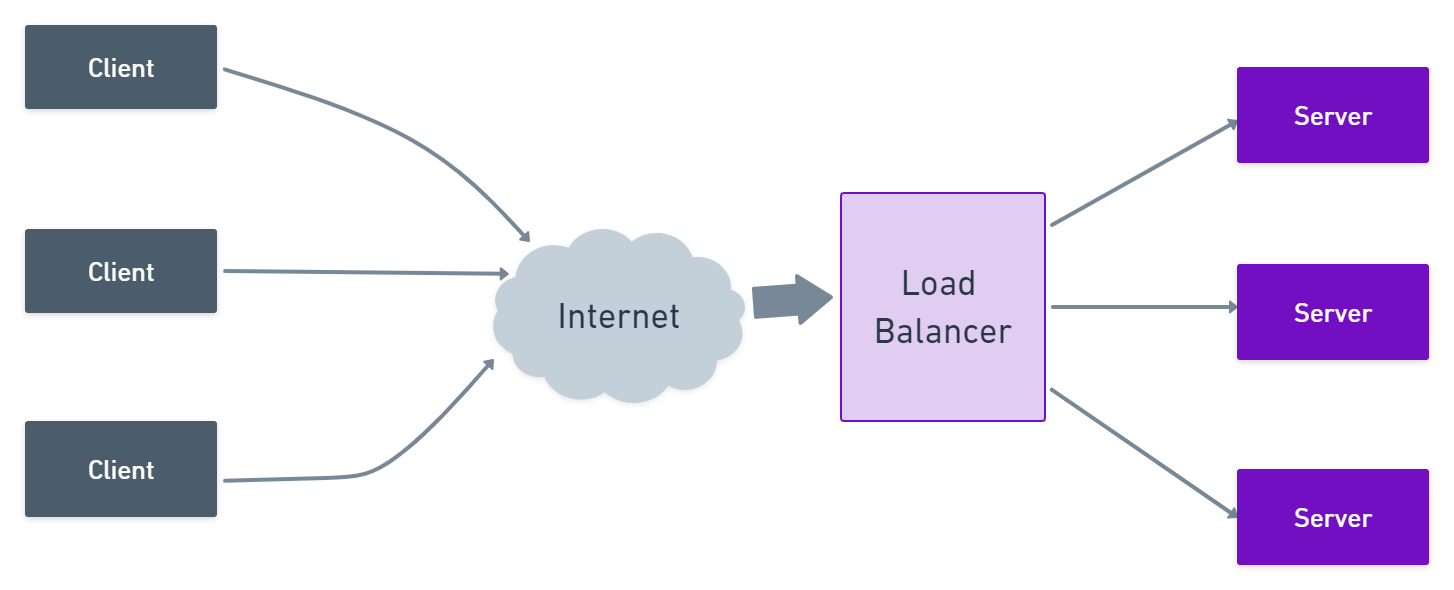
Load balancing provides several benefits, including improved performance, scalability, and fault tolerance. By distributing traffic across multiple servers, load balancers can handle a higher volume of requests than any single server could handle, resulting in better performance and reduced latency.
Load balancers can also improve scalability by allowing for easy expansion of the server pool. New servers can be added to the server pool, and the load balancer automatically routes traffic to the new servers, ensuring optimal utilization of resources without the need for manual intervention.
An additional benefit of load balancing is fault tolerance. If one server in the pool fails, the load balancer automatically redirects traffic to the remaining servers, ensuring seamless operation of the web application even in the event of server downtime.
Building a Highly Available Web Application

To build a highly available web application, you need to utilize load balancing in your server infrastructure. The following steps can help you build a highly available web application:
- Set up multiple servers to handle incoming traffic and perform application logic
- Configure a load balancer to distribute traffic across the servers
- Ensure that the servers are constantly monitored and maintained to prevent downtime
- Implement redundancy by setting up multiple load balancers to ensure that if one fails, the other can take over
In addition to load balancing, other techniques such as caching, content delivery networks, and database replication can be used to further enhance the performance, scalability, and fault tolerance of a web application. However, load balancing is a crucial first step towards achieving a highly available web application.
Setting Up a Load Balancer for Web Applications
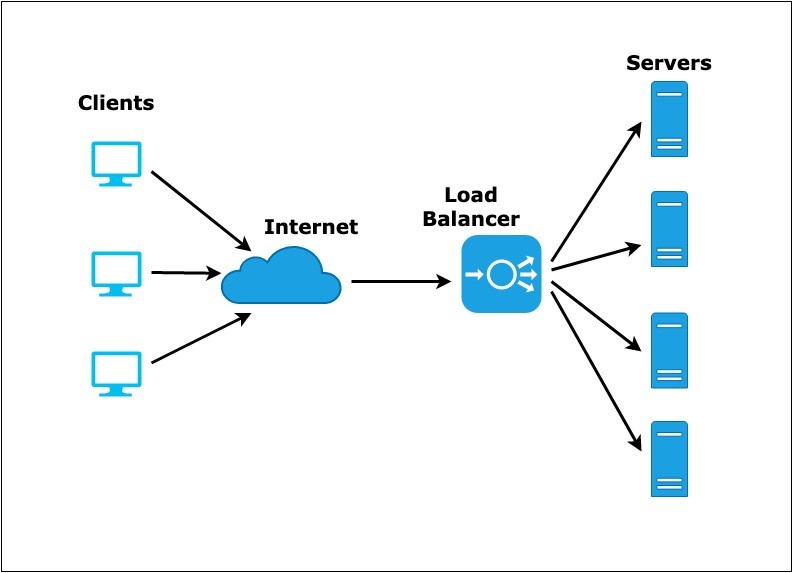
There are several ways to set up a load balancer for web applications, including software load balancers, hardware load balancers, and cloud load balancers. Here are five ways to set up a server for web applications:
- Software Load Balancer: A software load balancer is a program that runs on a server and distributes traffic to other servers in the pool. Examples of software load balancers include NGINX and HAProxy.
- Hardware Load Balancer: A hardware load balancer is a physical device that sits between the client and the server pool, distributing traffic amongst the servers. Examples of hardware load balancers include F5 and Citrix.
- Cloud Load Balancer: A cloud load balancer is a load balancer that is hosted in the cloud and is managed by a cloud service provider. Examples of cloud load balancers include AWS and Google Cloud Load Balancers.
- DNS-Based Load Balancing: DNS-based load balancing involves using DNS to distribute traffic across server pools. This technique is suitable for smaller deployments.
- Network Load Balancer: A network load balancer is a type of load balancer that operates at the network layer (Layer 4) and distributes traffic based on IP protocol data.
The type of load balancer you choose depends on your specific needs, including budget, scalability requirements, and degree of control.
DigitalOcean New Load Balancers for Higher Scale Apps

DigitalOcean recently launched a new load balancer service that is designed to handle higher scale applications. The new load balancer service has several features, including:
- Integrated SSL: The load balancer service automatically configures SSL certificates for secure HTTPS connections.
- Health Checks: The load balancer service can perform health checks on servers to ensure that they are responding properly.
- Sticky Sessions: The load balancer service can maintain a session with a specific server to ensure that subsequent requests are routed to the same server.
- Flexible Pricing: The load balancer service is priced based on usage, with no upfront costs or long-term commitments.
The new load balancer service from DigitalOcean is an excellent option for developers who need to handle high-scale applications and want an easy-to-use load balancing solution.
Conclusion
Load balancing is a crucial technique for improving the performance, scalability, and fault tolerance of web applications. By distributing traffic across multiple servers, load balancers can handle a higher volume of requests than any single server could handle, resulting in better performance and reduced latency. There are several ways to set up a load balancer, including software load balancers, hardware load balancers, cloud load balancers, DNS-based load balancing, and network load balancers. Choosing the right load balancer depends on your specific needs.
