In today's fast-paced world of online business, having a reliable web hosting service is critical to maintaining a strong online presence. While there are numerous hosting options available, one that has been gaining popularity is Virtual Private Server (VPS) hosting.
VPS hosting is essentially a middle ground between shared hosting and dedicated hosting. With VPS hosting, users share a physical server, but each user has their own virtual server with a dedicated amount of resources. This allows for greater flexibility, security, and customization options.
How Do I Log into the Web Host Manager (WHM)?
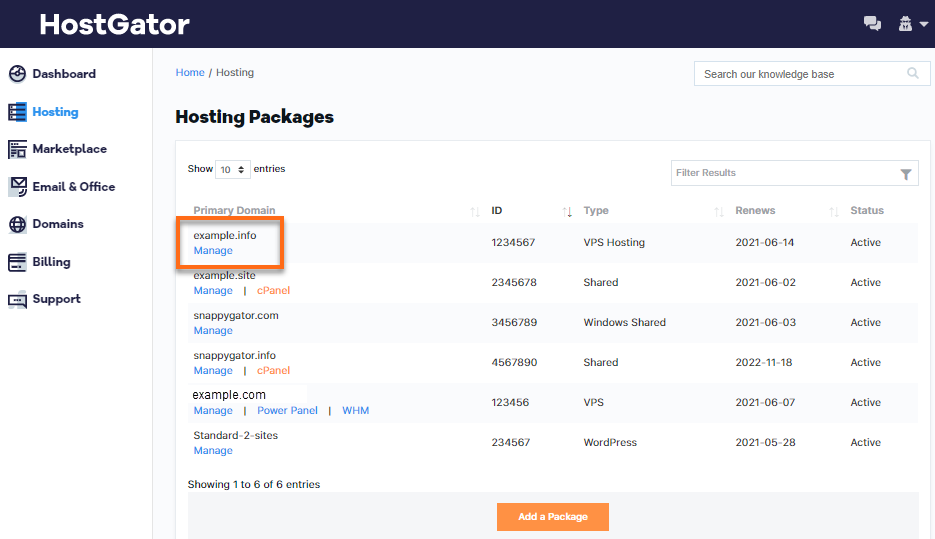
One of the key benefits of VPS hosting is that it gives users greater control over their server. This includes the ability to access and manage their server through a web-based control panel known as the Web Host Manager (WHM).
Logging into the WHM is a simple process. First, you will need to obtain your login credentials from your hosting provider. Once you have these credentials, simply navigate to your server's IP address followed by :2087 in your web browser. This will take you to the WHM login page where you can enter your credentials and access the control panel.
Linux Hosting Tips for Backing Up Your VPS
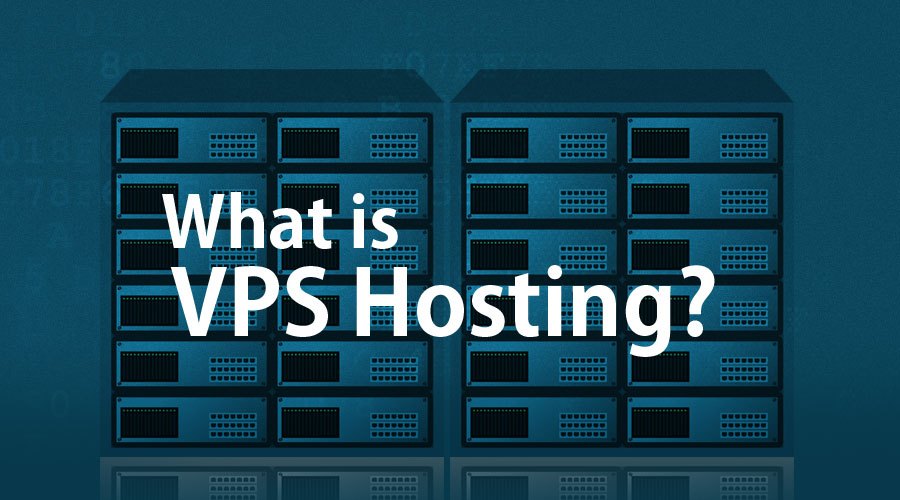
One of the most important aspects of managing a VPS is ensuring that your data is properly backed up. While many hosting providers offer backup services, it is always a good idea to have your own backup strategy in place.
When it comes to backing up your VPS, using a Linux-based system can offer greater flexibility and customization options. Here are a few tips to help you get started:
- Use a backup service such as Rsync or BackupPC to automate the backup process and ensure that your data is regularly backed up.
- Consider using a backup server or cloud-based storage system to store your backups securely offsite.
- Regularly test your backups to ensure that your data can be restored in the event of a failure.
How to Upgrade Your VPS
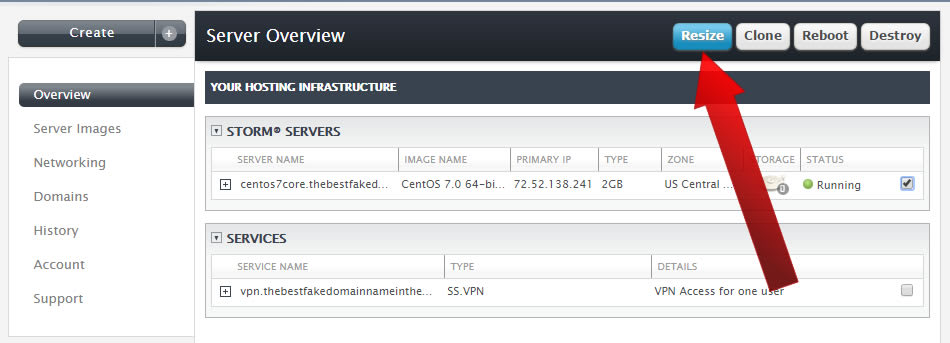
As your website or application grows, you may need to upgrade your VPS to accommodate increased traffic or resource demands. Thankfully, upgrading your VPS is a relatively simple process.
The first step in upgrading your VPS is to choose a hosting plan that meets your needs. This may involve upgrading to a higher level plan, adding additional resources, or switching to a different hosting provider.
Once you have chosen your new plan or provider, you will need to migrate your existing data to the new server. This may involve transferring your files, databases, and other settings to the new server. Your hosting provider should be able to assist you with this process and ensure that your data is transferred safely and efficiently.
Manage Your IoT Devices with a VPS Server Hosting

With the growing number of Internet of Things (IoT) devices flooding the market, managing these devices efficiently can be a challenging task. However, using a VPS server hosting can offer numerous benefits when it comes to managing IoT devices.
By using a VPS server hosting, you can create a dedicated environment for your IoT devices and ensure that they are securely connected to the internet. This allows you to manage and monitor your devices more efficiently, as well as customize your settings to meet your specific needs.
Additionally, using a VPS server hosting can help to increase the reliability and security of your IoT devices. By having a dedicated environment for your devices, you can ensure that they are not impacted by other devices or processes on the server, and that they are protected from potential security threats.
In conclusion, VPS hosting offers numerous benefits when it comes to managing your website or application. With greater flexibility, security, and customization options, VPS hosting can help you to take your online presence to the next level.
