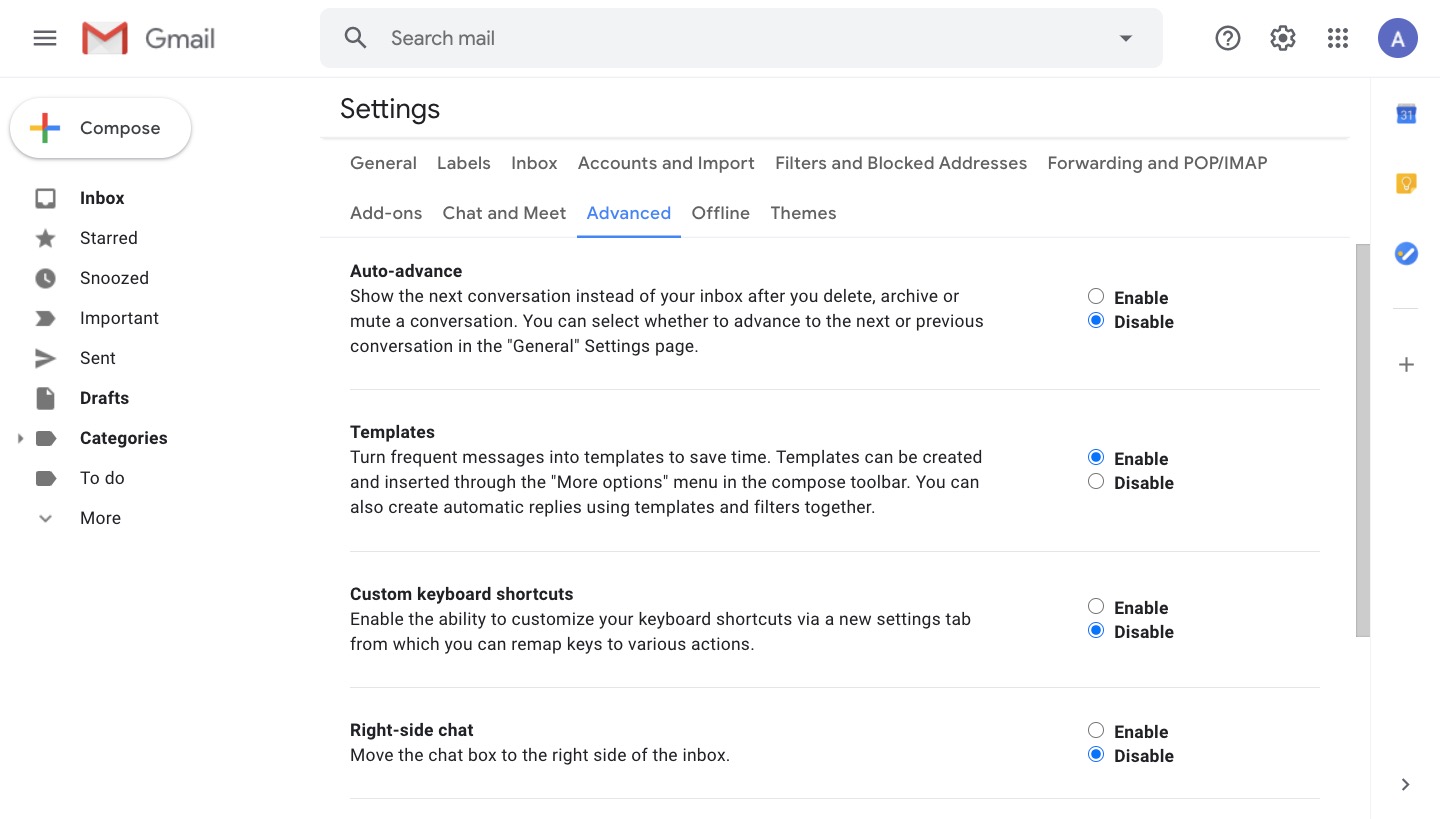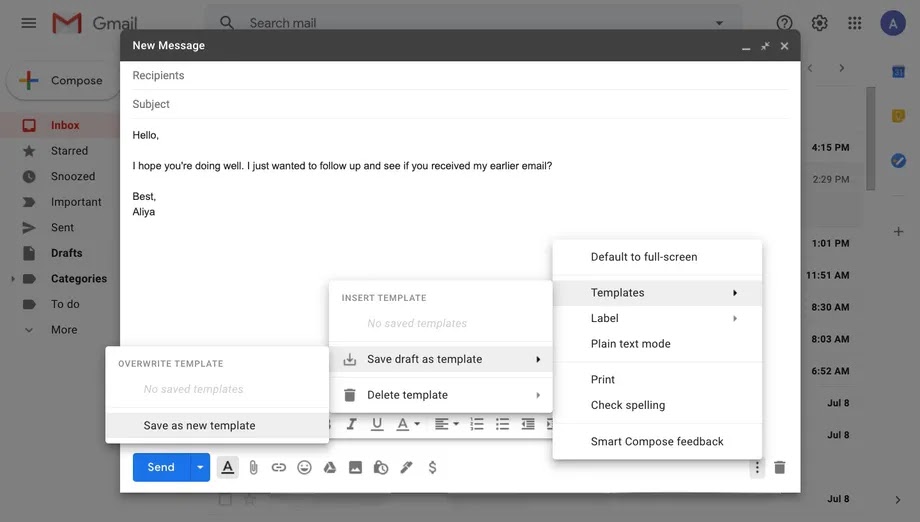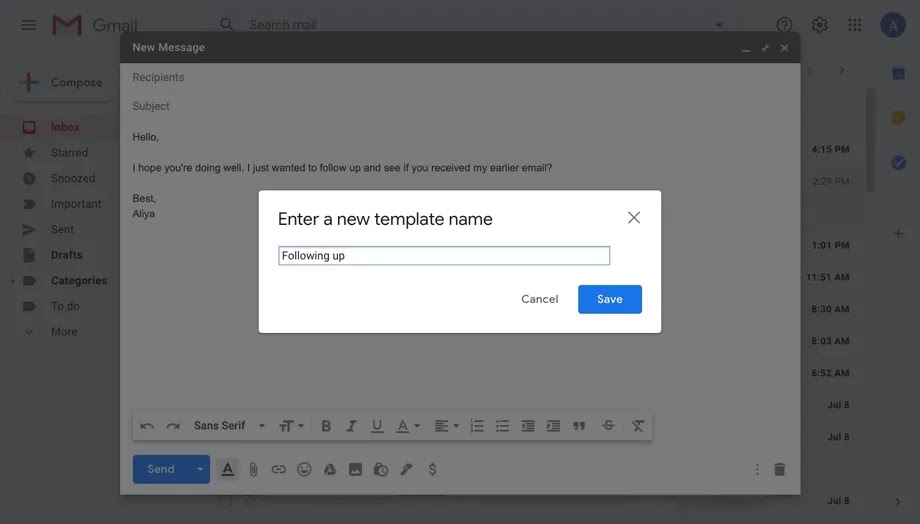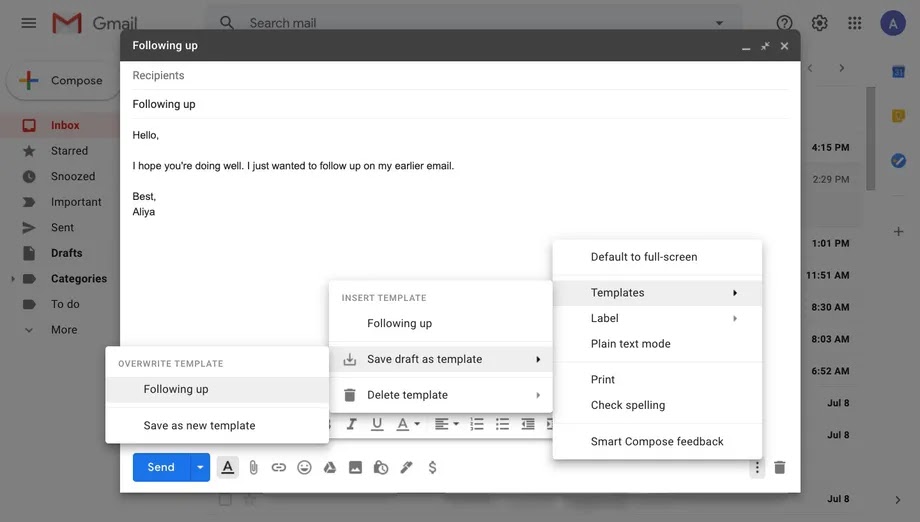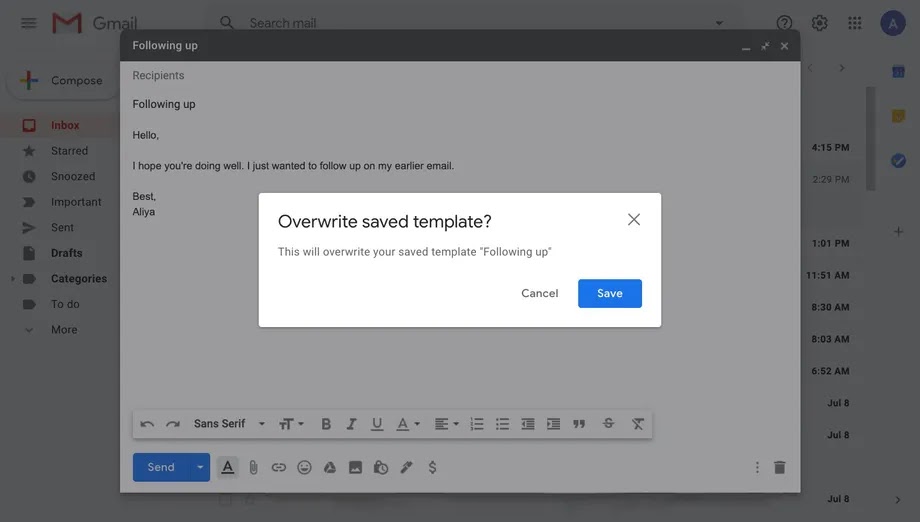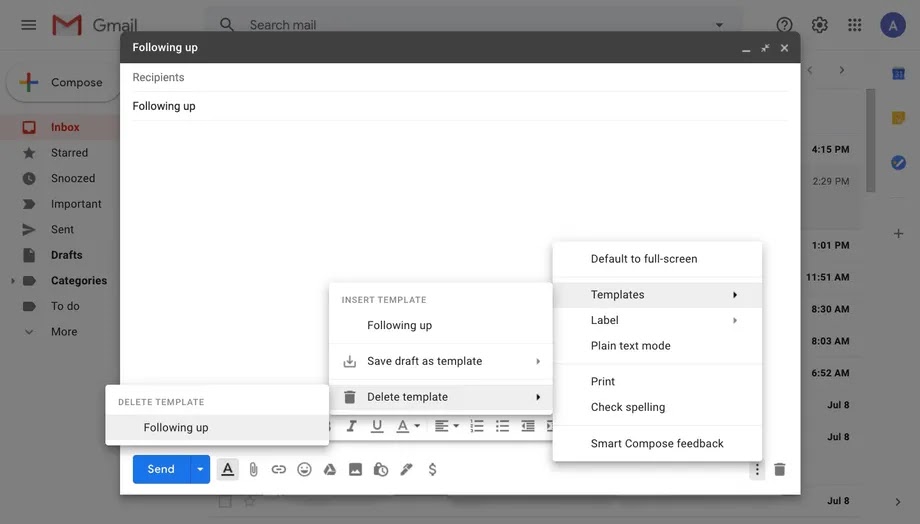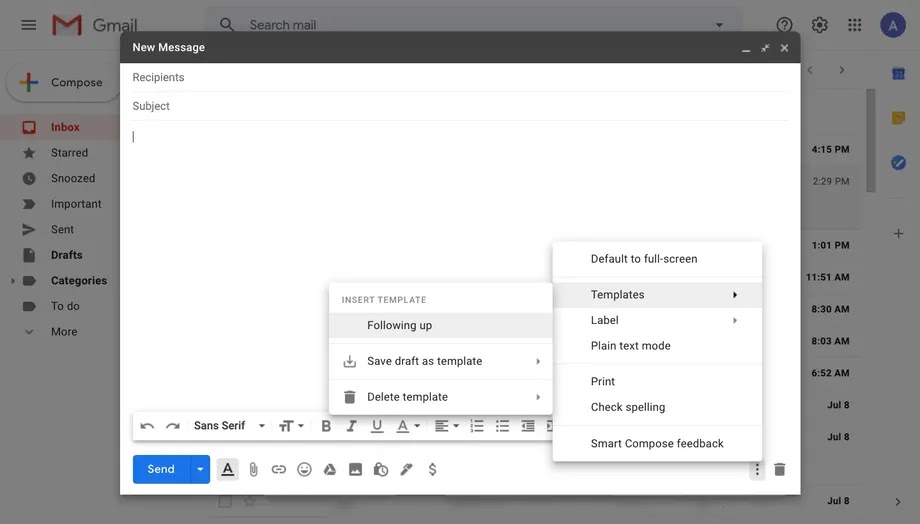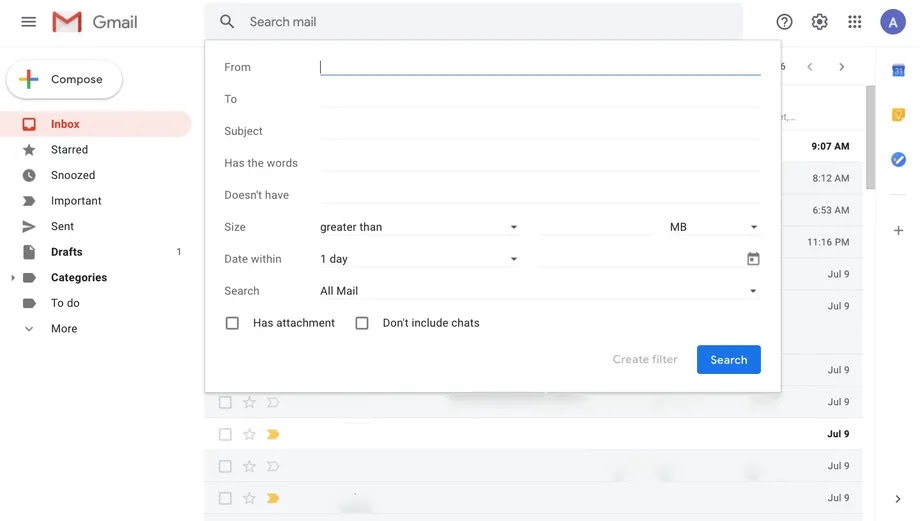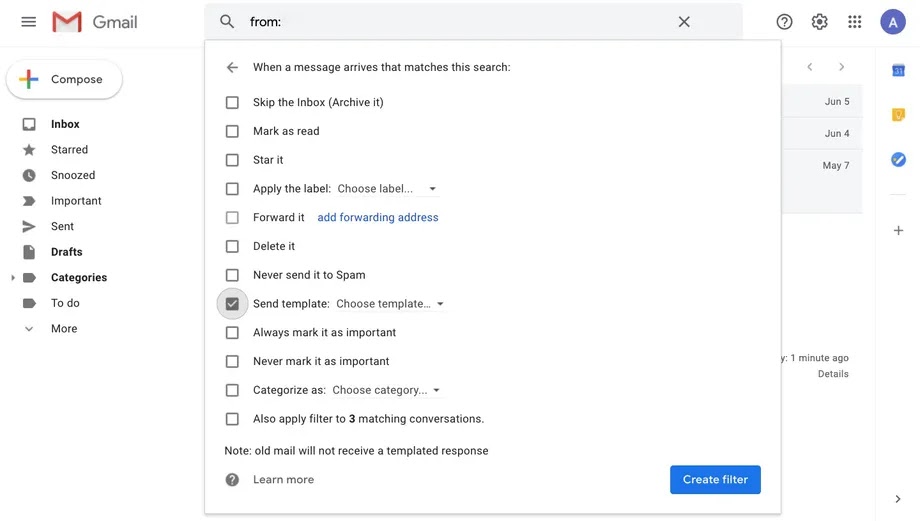Creating a resume that stands out from the crowd and catches the attention of hiring managers is crucial when you are on the job hunt. Your resume serves as the first impression you make on potential employers, and it is essential to make it count. A killer resume will highlight your strengths, accomplishments, and qualifications, setting you apart from the competition. In this article, we will provide you with tips and tricks on how to create a killer resume that will land you your dream job.
1. Tailor your resume to the job description
One of the biggest mistakes job seekers make is using a one-size-fits-all approach to their resume. Instead, it is essential to tailor your resume to the specific job you are applying for. Take the time to read the job description carefully and identify the keywords and skills that the employer is looking for. Then, incorporate these keywords and skills into your resume, ensuring that you are highlighting your relevant experiences and qualifications.
2. Focus on your accomplishments, not just your responsibilities
When listing your work experience, it is crucial to focus on your accomplishments rather than just your responsibilities. Instead of listing your job duties, provide specific examples of how you contributed to the company's success. Quantify your accomplishments with numbers and percentages whenever possible, as this will demonstrate the impact you had in your previous roles.
3. Use strong action verbs
Using strong action verbs is another effective way to make your resume stand out. Action verbs are words that convey action, and they help to create a more dynamic and engaging resume. Instead of using passive verbs like "assisted" or "helped," use strong action verbs like "developed," "implemented," and "achieved."
4. Keep it concise
Your resume should be concise and to the point. A cluttered or lengthy resume can be overwhelming to hiring managers, and they may overlook important information. Stick to the most relevant information and keep your resume to no more than two pages. Use bullet points and short paragraphs to make your resume easy to read and scan quickly.
5. Include a professional summary
A professional summary is a brief statement at the top of your resume that highlights your skills, experiences, and qualifications. It serves as an introduction to your resume and should be tailored to the specific job you are applying for. A well-written professional summary can catch the attention of hiring managers and encourage them to read further.
6. Use a professional format and font
Your resume should have a professional and polished appearance. Use a simple, clean font, such as Times New Roman or Arial, and make sure the font size is no smaller than 10 points. Use bold or italics sparingly to draw attention to important information. Stick to a consistent format throughout your resume, using headings and subheadings to organize your information.
7. Proofread, proofread, proofread
Before submitting your resume, make sure to proofread it thoroughly. Spelling and grammatical errors can be a red flag to hiring managers, and they may question your attention to detail. Use spell-check and grammar-check tools, and have someone else review your resume to catch any mistakes you may have missed.
8. Include relevant skills and certifications
Highlighting your relevant skills and certifications can help to demonstrate your qualifications for the job. Include any relevant technical or soft skills, as well as any certifications or licenses you may hold. This can help to set you apart from other candidates and demonstrate your expertise in your field.
9. Use numbers and data to demonstrate impact
Employers are often looking for candidates who can demonstrate their impact and results. Use numbers and data to show the impact you had in previous roles, such as increasing sales or reducing costs. This can help to make your accomplishments more tangible and impressive to potential employers.
10. Customize your resume for each job application
Finally, it is essential to customize your resume for each job application. This means tailoring your resume to the specific job you are applying for, as well as the company and industry. By doing so, you can demonstrate your fit for the role and company and increase your chances of landing an interview.
Creating a killer resume takes time and effort, but the payoff can be significant. A well-crafted resume can catch the attention of hiring managers and help you land your dream job. By tailoring your resume to the job description, focusing on your accomplishments, using strong action verbs, keeping it concise, including a professional summary, using a professional format and font, proofreading, including relevant skills and certifications, using numbers and data to demonstrate impact, and customizing your resume for each job application, you can create a resume that stands out from the crowd.
Reference:
- "How to Write a Great Resume," The Balance Careers, Accessed February 26, 2023. https://www.thebalancecareers.com/how-to-write-a-resume-2063336
- "Top 10 Resume Writing Tips," Best Resume Writers, Accessed February 26, 2023. https://www.bestresumewritingservices.net/top-10-resume-writing-tips/
- "15 Quick Tips for Writing a Winning Resume," LiveCareer, Accessed February 26, 2023. https://www.livecareer.com/resources/resumes/how-to/write/quick-resume-tips
Disclaimer: The images used in this article are for illustration purposes only. The images do not belong to the author or this website.