If you are a blogger or an entrepreneur who runs a website, choosing the right hosting plan can make a world of difference in the success of your online venture. While there are different hosting plans available, a Virtual Private Server or VPS stands out for its flexibility, control, and scalability. In this post, we'll explore the great things that you can do with a VPS and share tips on choosing the best VPS for your needs.
Tips To Choose The Best VPS For Hosting Applications
One of the best things about a VPS is that it allows you to have complete control over your hosting environment. You can customize the server software, install your preferred operating system, and run applications that are specific to your business needs. However, selecting the right VPS can be a bit daunting, especially if you're not familiar with the technicalities involved. Here are some tips to help you choose the best VPS for hosting your applications:

1. Assess your requirements:
Before you choose a VPS, take some time to evaluate your needs. Consider factors such as the size of your website, the traffic volume, and the number of applications you want to run. This will help you determine the resources you need, such as RAM, CPU, and storage space.
2. Choose the right plan:
Once you've assessed your requirements, it's time to choose the right VPS plan. Look for a provider that offers scalable plans that allow you to upgrade or downgrade the resources as per your needs. Additionally, consider the pricing, uptime, and support offered by the provider.
3. Consider the location:
The location of the server can impact your website's loading speed and performance. Choose a provider that offers servers near your target audience to provide them with a faster and better user experience.
4. Check the security measures:
Security should be a top priority when choosing a VPS provider. Check if the provider offers firewalls, DDoS protection, and SSL certificates to ensure the safety of your website and its data.
2 Linux Based VPS Tips On Configuring Sudoers File
If you're planning to use a Linux-based VPS, it's essential to familiarize yourself with the configuration of the sudoers file. The sudoers file is a key component of Linux-based systems that allows users to execute commands with administrative privileges. Here are two tips to help you configure the sudoers file:
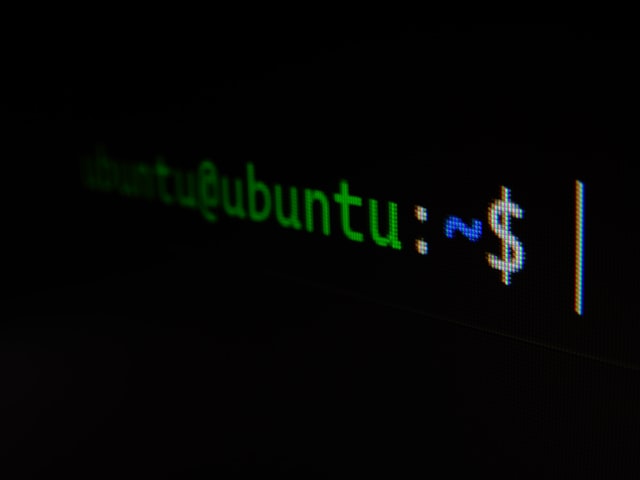
1. Add users to the sudoers file:
The sudoers file allows users to perform administrative tasks, but not all users have this privilege. To add a user to the sudoers file, use the following command in the terminal:
sudo vim /etc/sudoers This will open the sudoers file in the Vim editor. Scroll down to the end of the file and add the following line:
username ALL=(ALL) ALL Replace "username" with the actual username of the user you want to add. Save and exit the file by pressing "Esc" and typing ":wq" without the quotes.
2. Restrict user privileges:
While the sudoers file allows users to perform administrative tasks, it's important to restrict their privileges to prevent any accidental or intentional damage to the system. You can do this by adding the following line to the sudoers file:
username ALL=(ALL) /usr/bin/apt-get, /usr/bin/aptitude This limits the user's access to only the "apt-get" and "aptitude" commands, which are necessary for package management. Substitute the commands as per your requirements.
Tips for Choosing Web Hosting Plans for Blogging
As a blogger, choosing the right web hosting plan is crucial to the success of your blog. Whether you're just starting out or have an established blog, here are some tips to help you choose the best hosting plan:

1. Know your requirements:
Assess your needs, such as the amount of traffic you expect, the type of content you'll be hosting, and the features you need, such as email hosting, SSL certificate, and backups.
2. Choose the right type of hosting:
There are different types of hosting, such as shared hosting, VPS, and dedicated hosting. Choose a type that suits your needs and budget. For most bloggers, shared hosting is a cost-effective and reliable option.
3. Check the uptime and reliability:
Ensure that the hosting provider offers a high uptime guarantee and has a reputable track record of reliability.
4. Look for support:
Blogging is a 24/7 activity, so it's crucial to choose a hosting provider that provides 24/7 support. Look for providers that offer multiple channels of support, such as phone, email, and live chat.
Whether you're a blogger or an entrepreneur, a VPS can provide you with the flexibility, control, and scalability you need to run your online venture. By following these tips, you can choose the best VPS for your needs and take your business to the next level.
