If you're planning to develop and market your website, it's essential to understand the Cpanel and hosting intricacies. Cpanel is the most popular web-based control panel that helps website owners in managing their hosting account and website easily. In this post, we will guide you on how to navigate the Cpanel and hosting while also introducing some of the best hosting providers available in town.
Navigating Your Cpanel and Hosting
Cpanel is the platform that helps you manage your website once the hosting is done. It's a web-based tool that provides you access to all the necessary features for managing your website and hosting. Once you log in to the Cpanel, you'll enter into a dashboard with various sections or modules. These modules may include files, email, databases, domains, security, logs, and more.

To explore the modules in detail, click on any module from the dashboard. For instance, if you want to modify or create a new email account, choose the email module, and you'll be redirected to the email management page. From there, you can add, delete, or modify your email accounts.
The Cpanel also provides you with a file manager from where you can create, modify, or delete files in your hosting account. You can download, upload, or transfer any file to and from the account using the file manager. The file manager is indeed one of the most useful features that Cpanel provides to its users.
How to Install WordPress on cPanel Under 5 Minutes
WordPress is one of the most popular content management systems that most websites use today. It is effortless to install WordPress on your Web hosting account if your hosting provider supports cPanel. Here are the steps that you can follow to install WordPress on cPanel:

1. Login to your cPanel account.
2. Scroll down to the "Software" section and click on the "Softaculous App Installer" icon.
3. Select WordPress from the list of available applications.
4. Click on the "Install" button.
5. Fill out the WordPress installation form and click on the "Submit" button.
6. Wait for a few minutes and your WordPress site is ready.
InMotion Hosting
InMotion Hosting is one of the best web hosts that offer budget-friendly WordPress hosting services. They offer a range of hosting solutions, including shared hosting, VPS hosting, and dedicated servers.
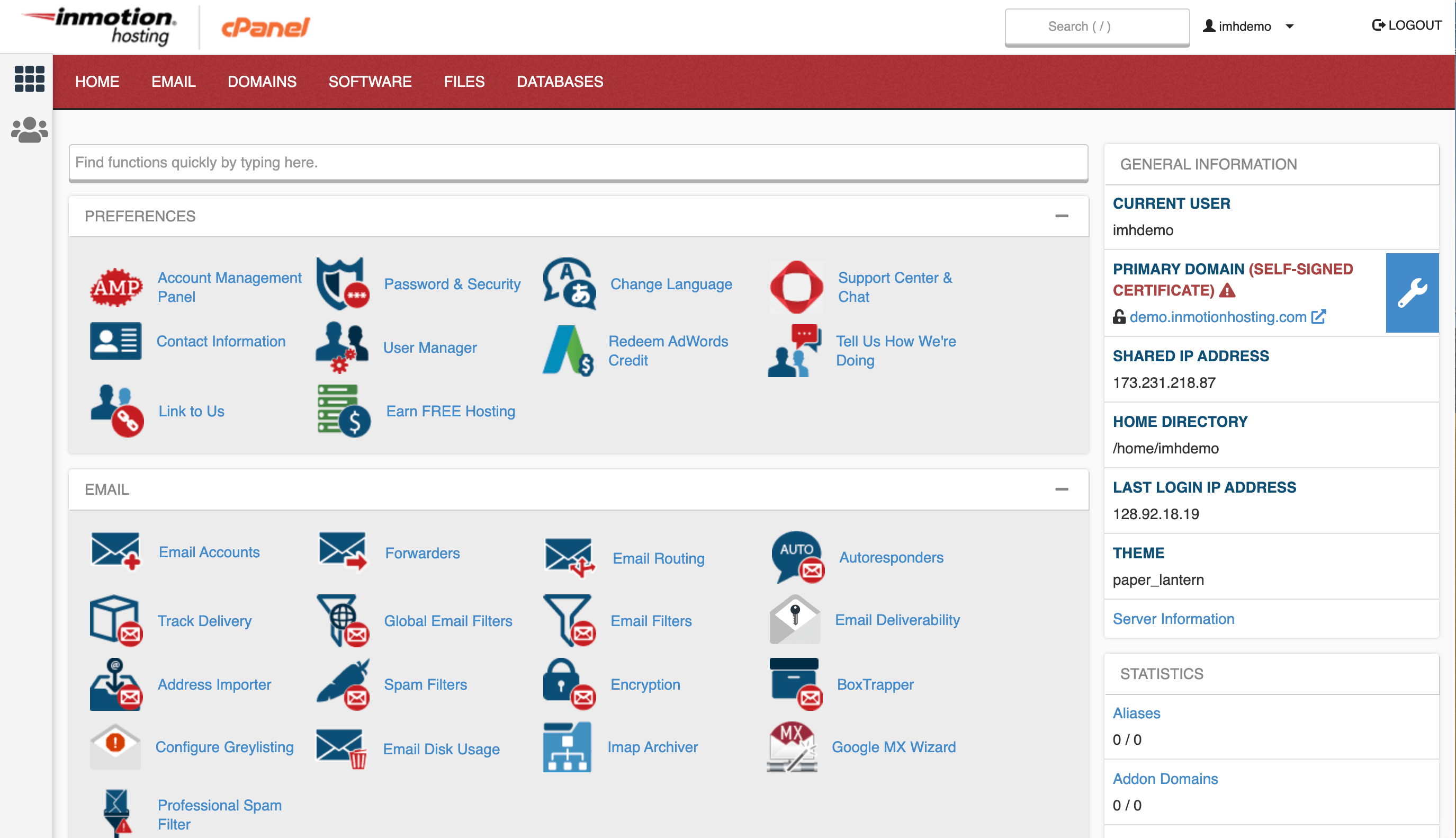
InMotion Hosting provides you with an easy-to-use Cpanel that is loaded with many features. The Cpanel provides you with access to all the necessary modules and tools to manage your hosting account and website quickly. You can manage multiple domains, create email accounts, manage your database, install WordPress, and more. Moreover, InMotion Hosting offers excellent customer support to its customers. The support team is available 24/7 via phone, chat, or email.
How to Use Cpanel
Cpanel can be overwhelming for new users. However, once you have an understanding of the features and tools, it is straightforward to use. Here are a few tips on how to use Cpanel:

1. Always keep your Cpanel updated. Always use the latest version of Cpanel to avoid any security vulnerabilities.
2. Use the search bar on top of the Cpanel dashboard to locate any feature or module instantly.
3. Always backup your website and database regularly.
4. Use the built-in website creator tools, such as Softaculous App Installer, to create your website and manage website applications hassle-free.
5. Keep your Cpanel organized and clean. Remove any outdated or unused modules to manage your Cpanel more efficiently.
Wrapping Up
If you're planning to develop and market your website, it's essential to understand the Cpanel and hosting intricacies. Cpanel is the most popular web-based control panel that helps website owners in managing their hosting account and website quickly. Make sure to choose a reliable and budget-friendly hosting provider like InMotion Hosting and keep your Cpanel updated and organized to manage your hosting account and website effortlessly.
