If you're running a website, chances are you have an email account tied to your domain name. One of the most popular web hosting control panels, cPanel, makes it easy to set up and manage email accounts associated with your website. In this article, we'll delve into the nitty-gritty of setting up SMTP in cPanel, using custom email, and creating email accounts from scratch.
Setting Up SMTP in cPanel
SMTP, or Simple Mail Transfer Protocol, is used to send emails from your web server. In order to set up SMTP in cPanel, you'll need to start by accessing the Email Accounts section of cPanel. From there, navigate to the SMTP Settings tab. Here, you can configure your SMTP hostname, port, and authentication options. If you're unsure of what to enter in these fields, reach out to your web hosting provider for assistance. Once your settings are configured, you're ready to send emails from your server!
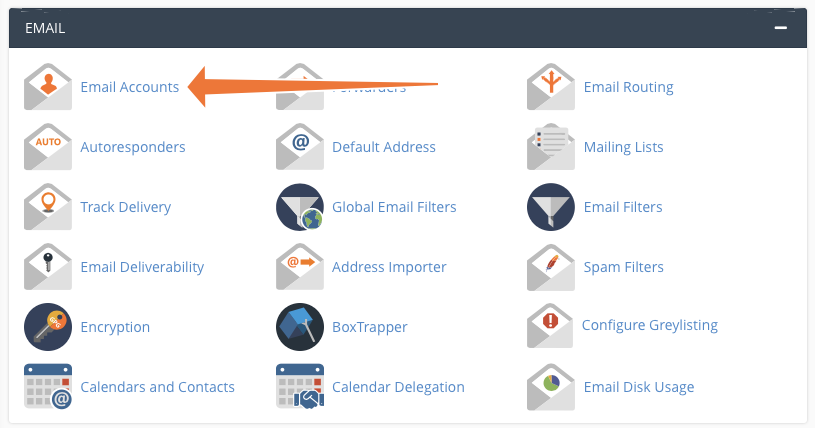
Using Custom Email in cPanel
Custom email gives your business a professional appearance and ensures that your email recipients know the message is coming from you. To set up custom email in cPanel, start by accessing the Email Accounts section. From there, select the domain you're looking to create an email account for. Once you've entered your desired email address, cPanel will ask you to assign a password. You can then choose to forward your email to an existing email address or access it from the cPanel Webmail interface.
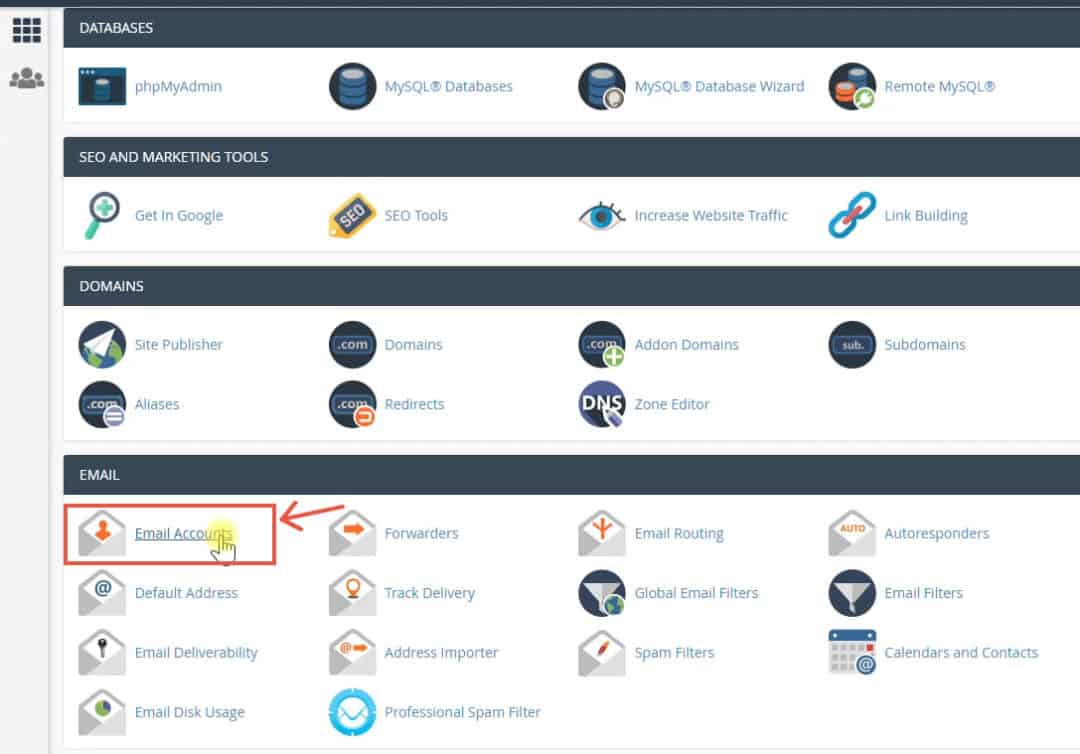
Creating Email Accounts from Scratch
If you're looking to start fresh with your email accounts, cPanel makes it easy to do so. Start by accessing the Email Accounts section of cPanel and selecting the domain you'd like to create an email account for. From there, enter your desired email address and set a strong password. You can also choose to set an email quota, which will limit the amount of storage space used by this account. Once you've configured your settings, your new email account is ready to use!

Using cPanel Webmail
cPanel Webmail is a convenient way to access your email from anywhere with an internet connection. To access cPanel Webmail, start by opening the Email Accounts section of cPanel and selecting the email account you'd like to access. From there, click the More button and select the Access Webmail option. This will open the cPanel Webmail interface, where you can read, write, and manage your email.
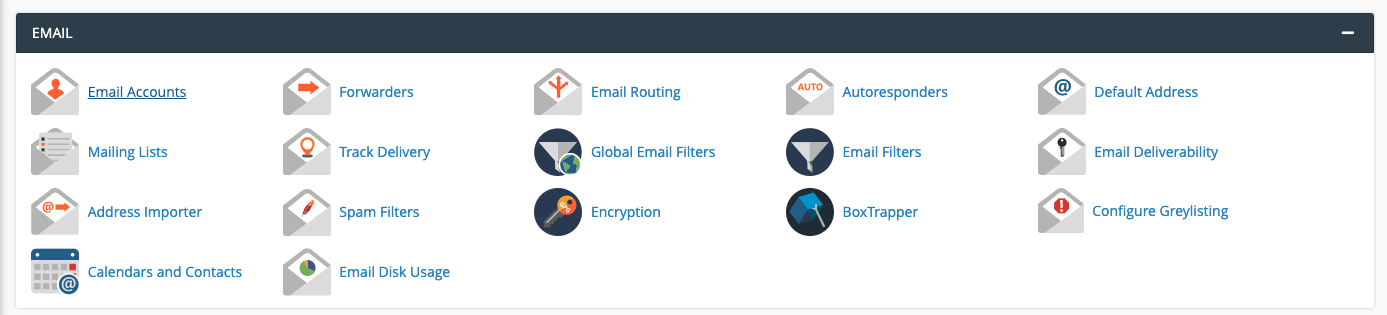
In conclusion, cPanel offers easy-to-use tools for managing your email accounts associated with your website. By setting up SMTP, using custom email, creating email accounts from scratch, and accessing cPanel Webmail, you can streamline your email communication and present a professional appearance to your contacts. Happy emailing!
