As we continue to navigate the digital landscape, it’s becoming increasingly important to ensure the security of our websites. In 2022, it’s no longer enough to simply hope that your website is safe from potential threats. As hackers continue to evolve their tactics, website owners must also evolve their security measures to stay ahead of the game.
So, what can you do to make sure that your cPanel server is secure?
First and foremost, it’s important to understand what cPanel is and how it works. cPanel is a web hosting control panel that allows website owners to manage their website and server. It’s a popular tool used by many web hosting providers, making it a valuable target for hackers.
To ensure the safety of your website and server, it’s essential to follow these 11 cPanel server security tips:
1. Use Strong Passwords
One of the simplest and most effective ways to protect your cPanel server is to use strong passwords. It’s recommended to use a combination of uppercase and lowercase letters, numbers, and special characters. Avoid using easily guessable passwords like “12345” or “password”. Additionally, it’s important to change your password regularly and never reuse old passwords.
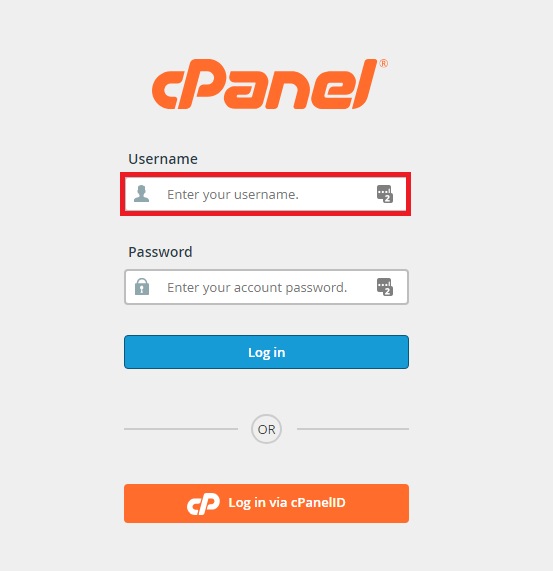
2. Enable Two-Factor Authentication
In addition to using strong passwords, enabling two-factor authentication can provide an extra layer of security. Two-factor authentication requires users to enter a second form of identification, typically a code sent to a mobile device, before gaining access to their account. This can prevent unauthorized access even if a password has been compromised.
3. Keep cPanel Updated
It’s crucial to keep your cPanel server updated to ensure that any security vulnerabilities or bugs are patched. Regularly check for updates and install them as soon as possible.
4. Limit Access
One easy way to prevent unauthorized access is to limit access to your cPanel server. Only grant access to those who need it and periodically review who has access to ensure that permissions are still necessary.

5. Use IP Blocking
IP blocking allows you to restrict access to your cPanel server from specific IP addresses. This can prevent hackers from gaining access to your server even if they have obtained valid login credentials.
6. Install an SSL Certificate
An SSL certificate encrypts data that is transmitted between your website and server, making it more difficult for hackers to intercept sensitive information. Installing an SSL certificate is a simple way to improve the security of your cPanel server.

7. Regularly Backup Your Data
Regularly backing up your data can provide peace of mind and help prevent data loss in the event of a security breach or malfunction. It’s recommended to backup data at least once a week and keep multiple copies in different locations.
8. Use Anti-Virus Software
Anti-virus software can detect and remove malicious software from your server. It’s important to use regularly-updated anti-virus software to ensure maximum protection.

9. Disable File Editing
Disabling file editing can prevent potential hackers from modifying critical files on your server. This can be especially useful if a hacker has gained access to your website’s admin panel.
10. Use a Firewall
A firewall can help prevent unauthorized access to your server. It can also detect and prevent malicious activity, providing an additional layer of security.
11. Read Security Advisories
It’s important to stay up-to-date on the latest security advisories to ensure that your cPanel server is protected against any new threats. Regularly check for updates and take action as necessary.
In conclusion, securing your cPanel server is essential to ensuring the safety of your website and its visitors. By following these 11 tips, you can stay ahead of potential threats and maintain the security of your server.
