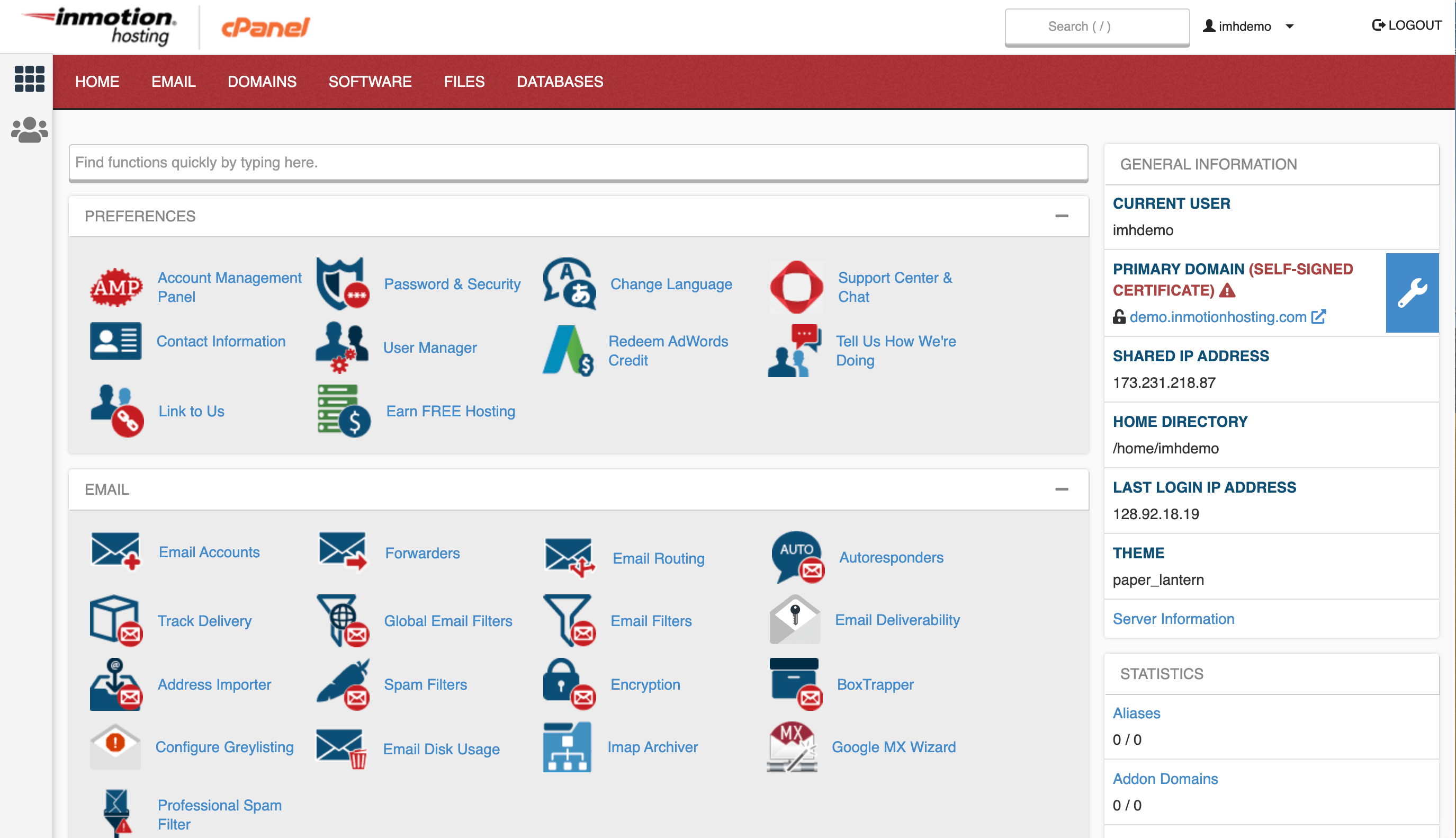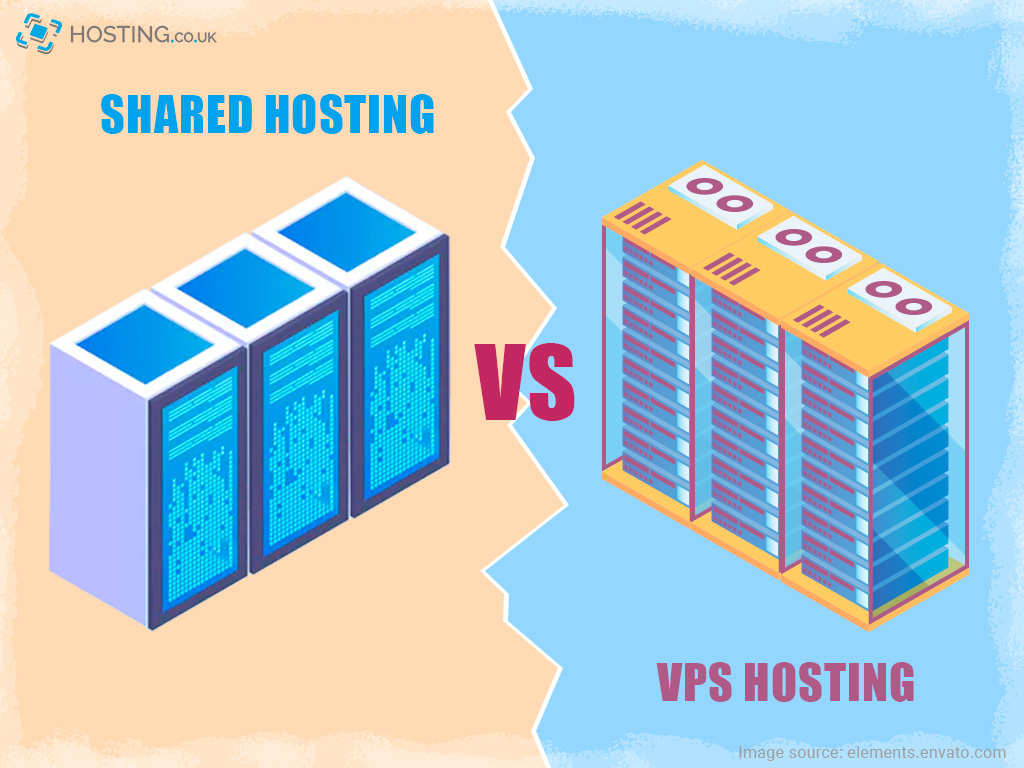It's that time of year again when the dreaded flu and cold season is upon us. It's important to take necessary precautions to avoid getting sick and spreading germs. The Student Health Center offers some valuable tips to help combat the flu.
Tip #1: Get Vaccinated
The best way to avoid getting sick is by getting a flu shot. It's recommended that everyone over the age of six months get vaccinated. It takes about two weeks for the vaccine to take effect, so don't wait until it's too late.

Make sure to talk to your doctor about any allergies or health concerns you may have before getting vaccinated.
Tip #2: Practice Good Hygiene
Hand washing is one of the easiest and most effective ways to prevent the spread of germs. It's important to wash your hands frequently, especially after using the bathroom, before eating, and after blowing your nose or sneezing.

Be sure to use soap and water and scrub your hands for at least 20 seconds. If soap and water are not available, use an alcohol-based hand sanitizer.
Tip #3: Stay Home When Sick
If you are feeling sick, it's important to stay home and avoid spreading germs to others. This is especially important if you have a fever or are experiencing flu-like symptoms.

Rest and drink plenty of fluids to help speed up the recovery process.
Tip #4: Keep Your Home Clean
Clean and disinfect frequently touched surfaces such as doorknobs, countertops, and phones. This can help prevent the spread of germs in your home or office.
Make sure to use disinfectant wipes or spray and wear gloves to protect your hands from harmful chemicals.
Tip #5: Practice Self-Care
Eating a well-balanced diet, exercising regularly, and getting enough sleep are important ways to boost your immune system and stay healthy.

Make sure to incorporate plenty of fruits and vegetables into your diet and avoid consuming too much alcohol or processed foods. Exercise for at least 30 minutes each day and aim to get at least 7-8 hours of sleep each night.
By following these simple tips, you can stay healthy and avoid getting sick during the flu and cold season. Remember to be mindful of your health and take necessary precautions to prevent the spread of germs.