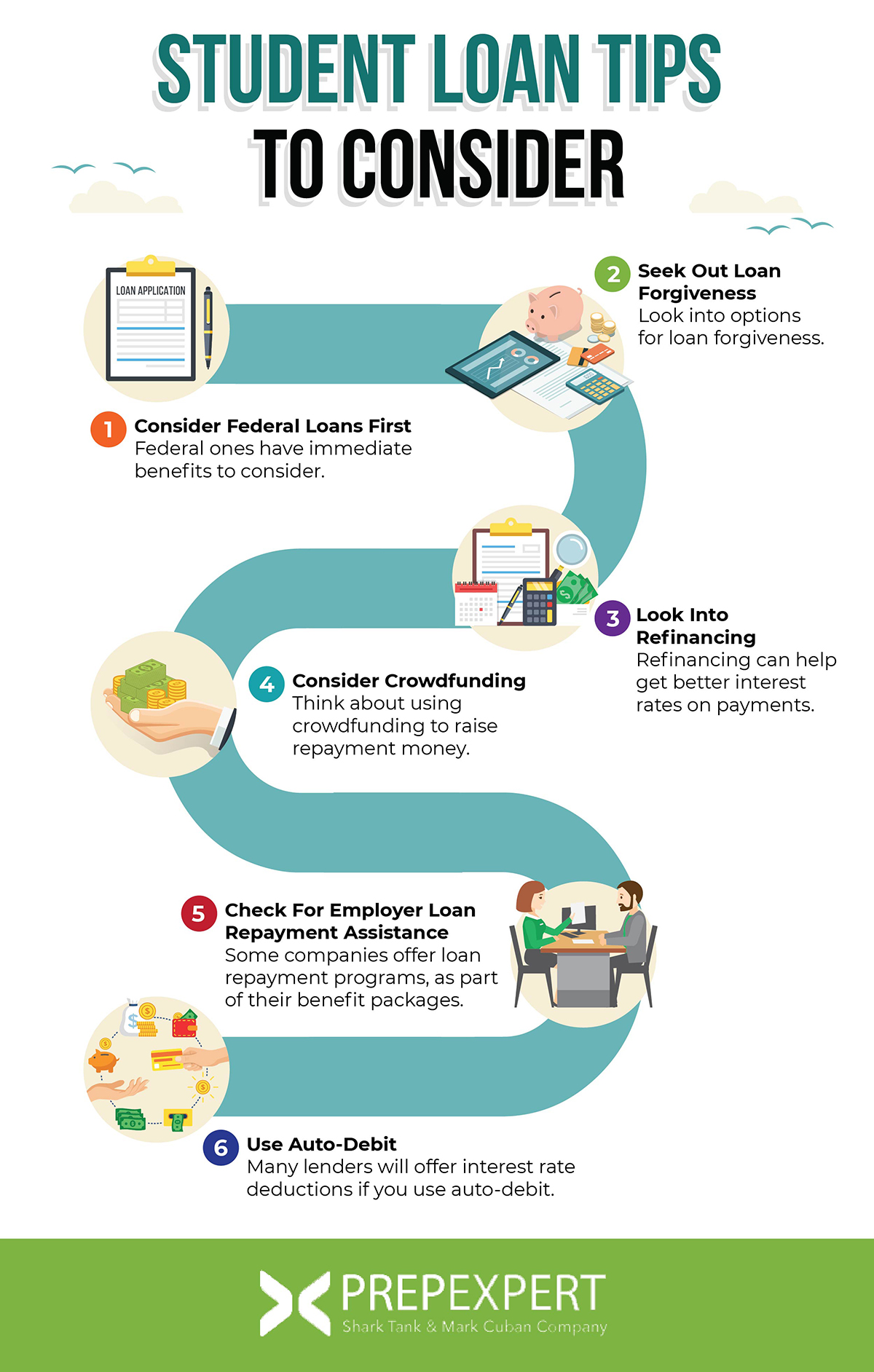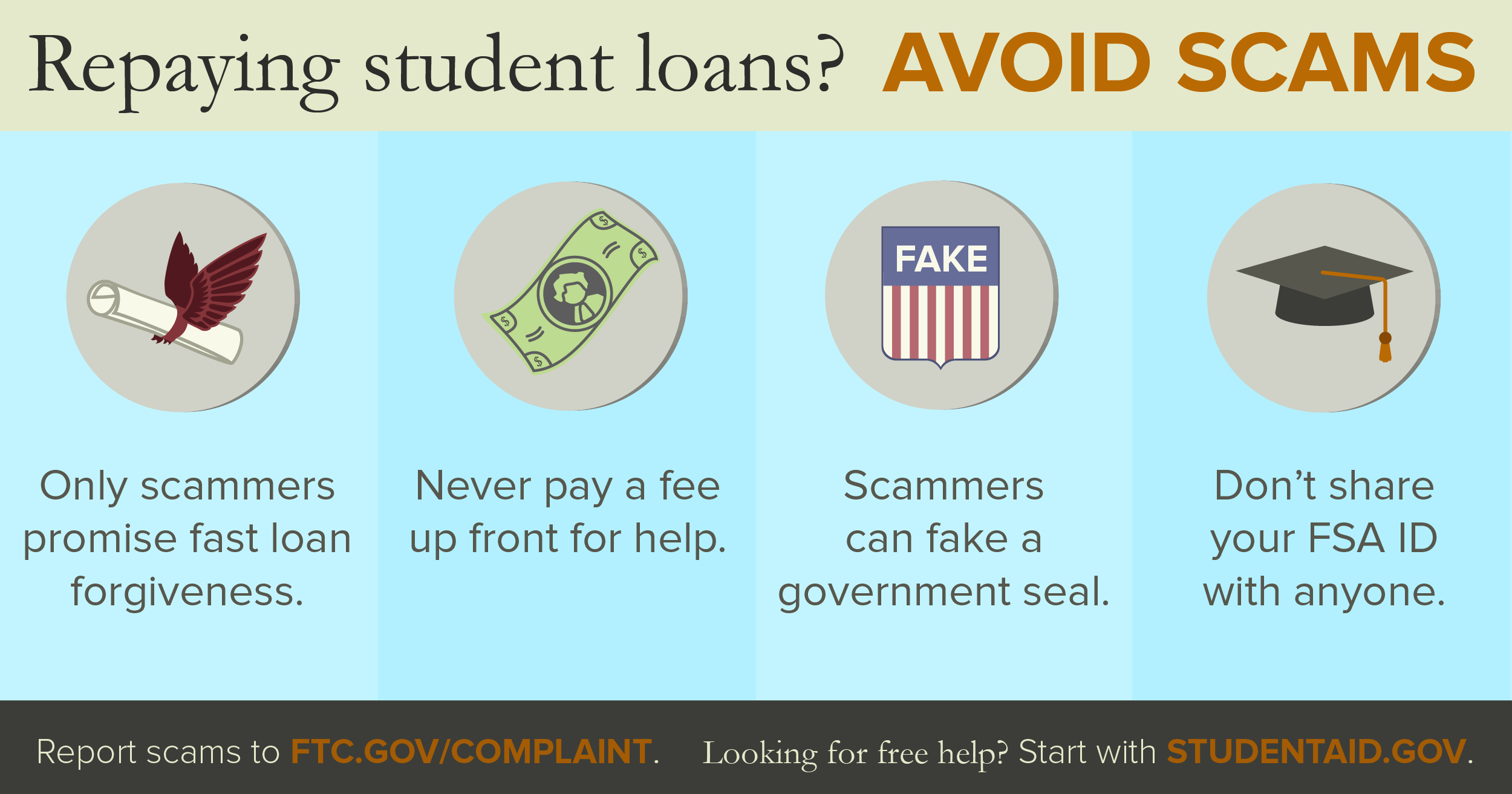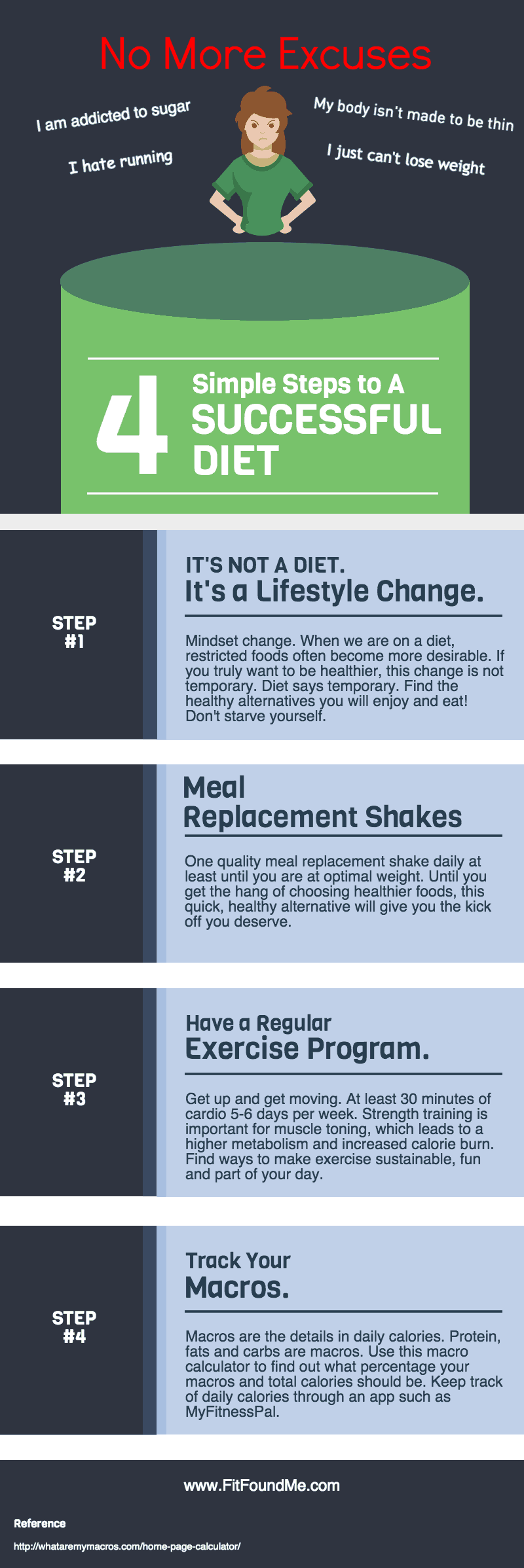Celiac disease is a medical condition that affects individuals who are sensitive to gluten, which is a protein found in grains such as wheat, barley, and rye. When individuals with celiac disease consume gluten, their immune system reacts by damaging the lining of their small intestine. This condition was first described by a Greek physician in the second century AD, and it is estimated that 1 in every 133 people in the United States has celiac disease.
Gluten-Free Diet for Celiac Disease
Due to the damage caused by gluten ingestion, individuals with celiac disease must adhere to a strict gluten-free diet for the rest of their lives. This diet involves avoiding all foods that contain gluten, including bread, pasta, crackers, and many processed foods. Instead, they must consume foods that are naturally gluten-free, such as fruits, vegetables, and meat. There are also many specialty gluten-free products available, such as gluten-free bread and pastas.

The gluten-free diet can be challenging to follow, as gluten is found in many unexpected places such as soy sauce, beer, and even some medications. However, it is vital for individuals with celiac disease to maintain strict adherence to this diet in order to prevent further damage to their small intestine and to avoid complications such as malnutrition.
Gluten-Free Trend
In recent years, there has been a trend towards gluten-free diets, even for individuals who do not have celiac disease. This trend has been driven by a variety of factors, including a desire to lose weight, improve digestion, and adopt a healthier lifestyle. However, it is important to note that there is no scientific evidence to support the idea that a gluten-free diet is inherently healthier than one that includes gluten.
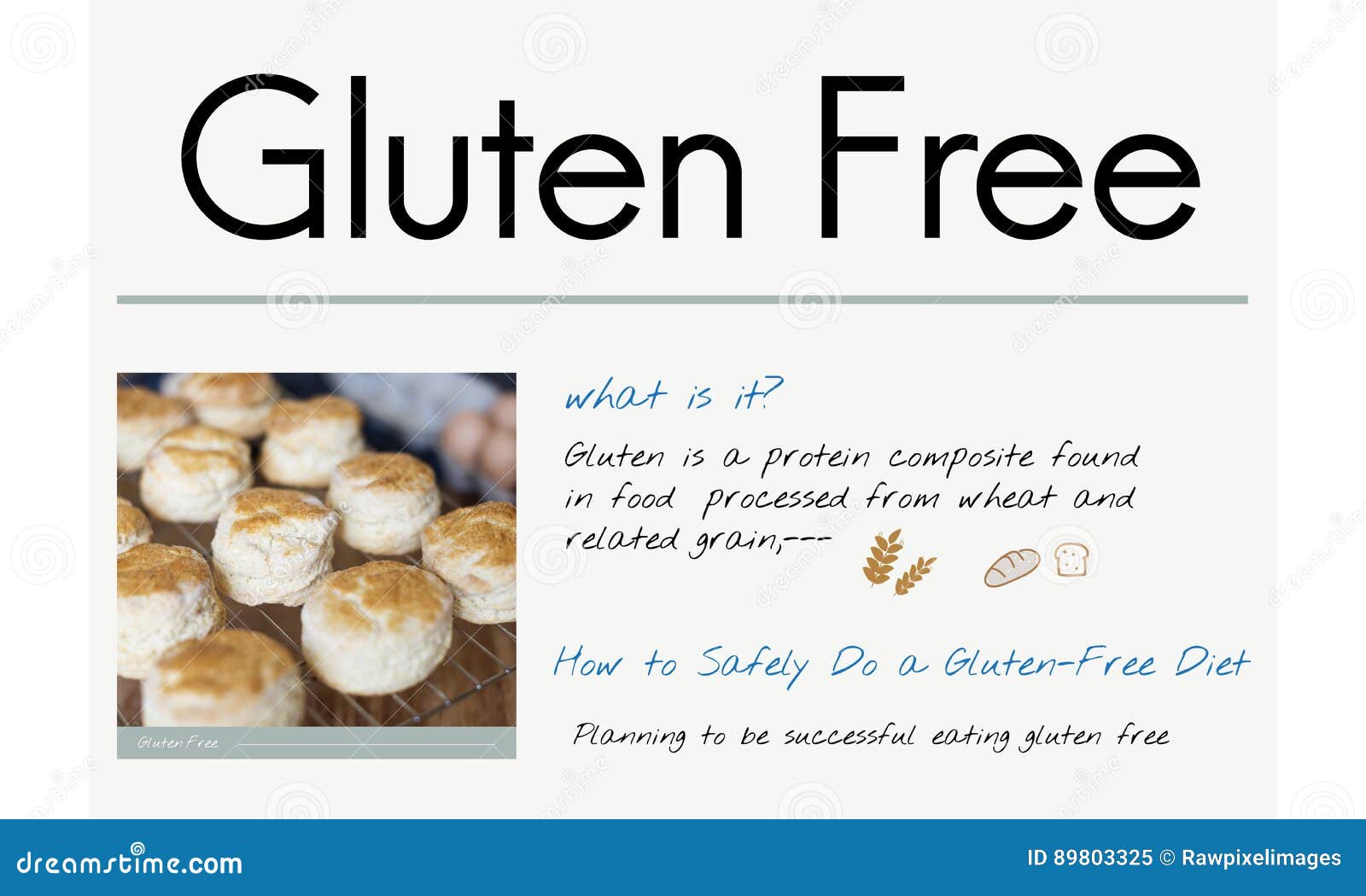
Individuals who are considering a gluten-free diet should consult with a healthcare provider before making any dietary changes. It is important to ensure that all nutrient needs are being met and that the diet is healthy and balanced.
Celiac Disease Diagnosis
Celiac disease is diagnosed through a combination of blood tests and intestinal biopsies. The blood tests look for specific antibodies that are produced in response to gluten ingestion. If these tests are positive, an intestinal biopsy is performed to confirm the diagnosis.

It is important for individuals who suspect that they may have celiac disease to consult with a healthcare provider for testing. Left untreated, celiac disease can lead to serious complications such as malnutrition, osteoporosis, and even certain cancers.
Gluten-Free Lifestyle
For individuals with celiac disease, adopting a gluten-free lifestyle is essential. This involves not only following a gluten-free diet but also being aware of potential sources of gluten in everyday life, such as cross-contamination in restaurants and at home. It can be challenging to maintain a gluten-free lifestyle, but there are resources and support available for individuals with celiac disease.
In addition to following a gluten-free diet, individuals with celiac disease should also be vigilant about their overall health. This may involve regular check-ups with a healthcare provider, monitoring nutrient levels, and adopting healthy lifestyle habits such as regular exercise.
In Conclusion
Celiac disease is a medical condition that affects individuals who are sensitive to gluten. It is important for individuals with celiac disease to maintain a strict gluten-free diet in order to prevent further damage to their small intestine and to avoid complications. While there is a trend towards gluten-free diets, it is important to consult with a healthcare provider before making any dietary changes. A gluten-free lifestyle requires careful attention to diet and overall health, but with the right resources and support, it can be manageable.