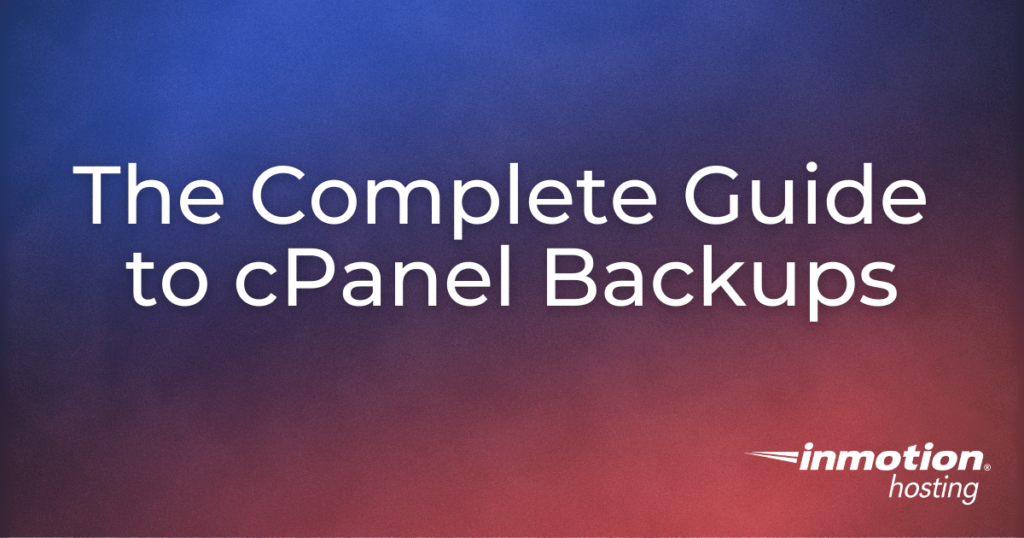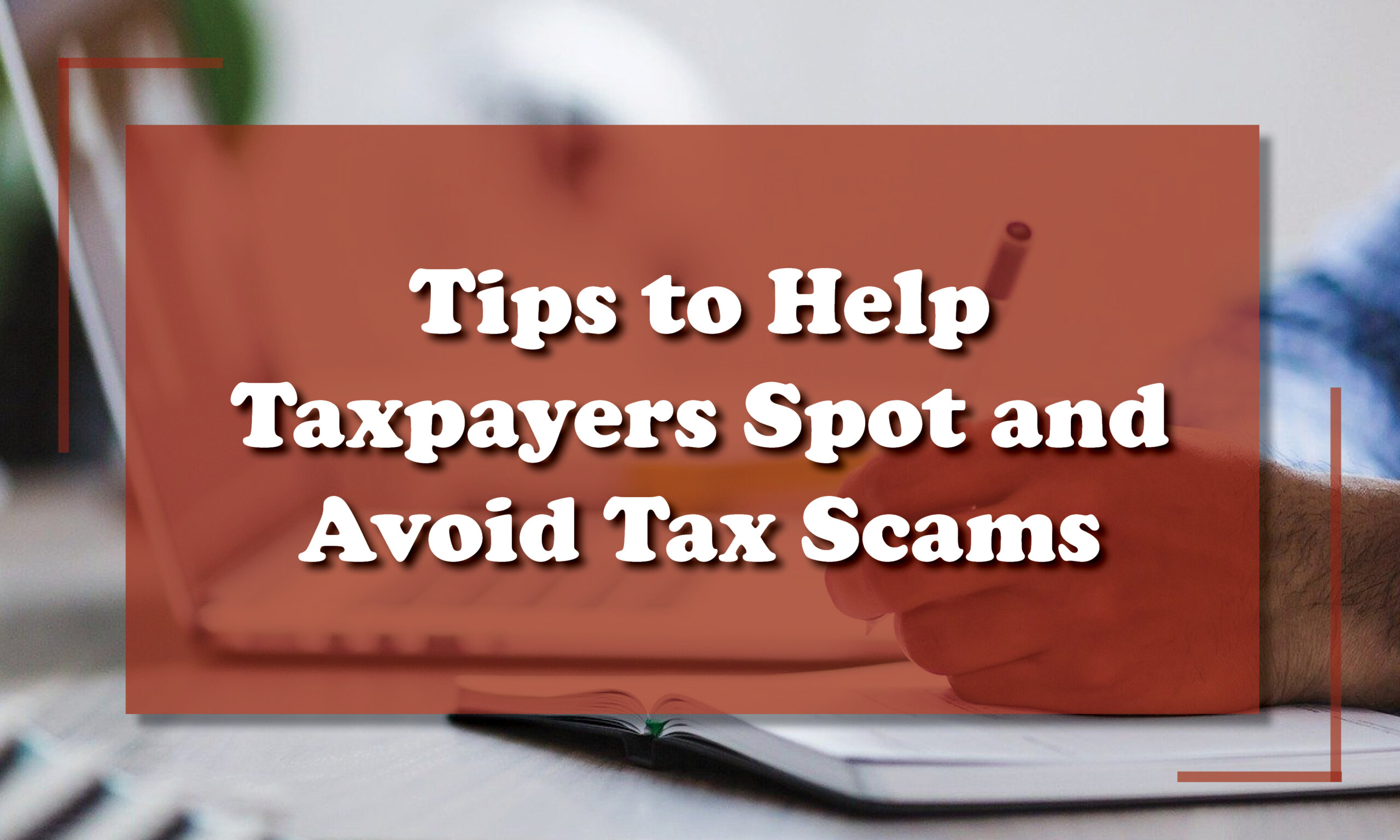Are you spending countless hours typing away at your keyboard, only to suffer from back pain and discomfort? It might be time to upgrade to an ergonomic keyboard. Not only can they improve comfort, but they can also increase productivity by reducing strain on your hands, wrists, and shoulders. In this article, we'll take a look at some of the best ergonomic keyboards available, so you can type pain-free and in comfort.

The Microsoft Sculpt Ergonomic Keyboard
The Microsoft Sculpt Ergonomic Keyboard is designed to keep your hands in a relaxed, natural position. It features a split layout, with the keys separated into two halves and a cushioned palm rest. This design helps to reduce strain on your wrists and forearms, allowing you to type for longer periods without discomfort. The keyboard also has a separate number pad, which can be placed on either side of the keyboard, depending on your preference.
The Logitech K350 Wireless Keyboard
The Logitech K350 Wireless Keyboard is another excellent choice for those looking for an ergonomic keyboard. It has a curved layout, with the keys contoured to fit the shape of your fingers. This design helps to reduce strain on your hands and wrists and can make typing more comfortable. The keyboard is also wireless, so you can move it around your workspace without worrying about tangled cables.
The Kinesis Freestyle2 Ergonomic Keyboard
The Kinesis Freestyle2 Ergonomic Keyboard is a split keyboard that allows you to adjust the angle and distance between the two halves. This design lets you customize the keyboard to fit the shape of your hands and reduce strain on your wrists and shoulders. The keyboard is also slim and lightweight, making it easy to transport if you need to work from different locations.
The Goldtouch GTN-0099 V2 Adjustable Ergonomic Keyboard
The Goldtouch GTN-0099 V2 Adjustable Ergonomic Keyboard is another split keyboard that lets you customize the angle and distance between the two halves. It also has adjustable tenting, which allows you to raise the keyboard in the center, reducing strain on your shoulders and back. The keyboard has full-size keys, making it easy to type accurately, and it is also wireless, giving you more freedom to move around your workspace.
The Matias Ergo Pro Keyboard
The Matias Ergo Pro Keyboard is a split keyboard that has a unique design, with the keys arranged in vertical columns instead of horizontal rows. This design can reduce finger extension and allow for a more natural typing experience. The keyboard also has quiet mechanical switches, giving you the tactile feedback of a mechanical keyboard without the noise. The Matias Ergo Pro Keyboard is also compatible with both Mac and PC computers.
The Conclusion
Overall, investing in an ergonomic keyboard can significantly improve your typing comfort and reduce strain on your hands, wrists, and shoulders. Whether you choose a split keyboard, a curved keyboard, or a keyboard with adjustable angles, there is an ergonomic option available for you. Consider your needs and preferences, and choose a keyboard that is comfortable to type on for extended periods. Your body will thank you for it.