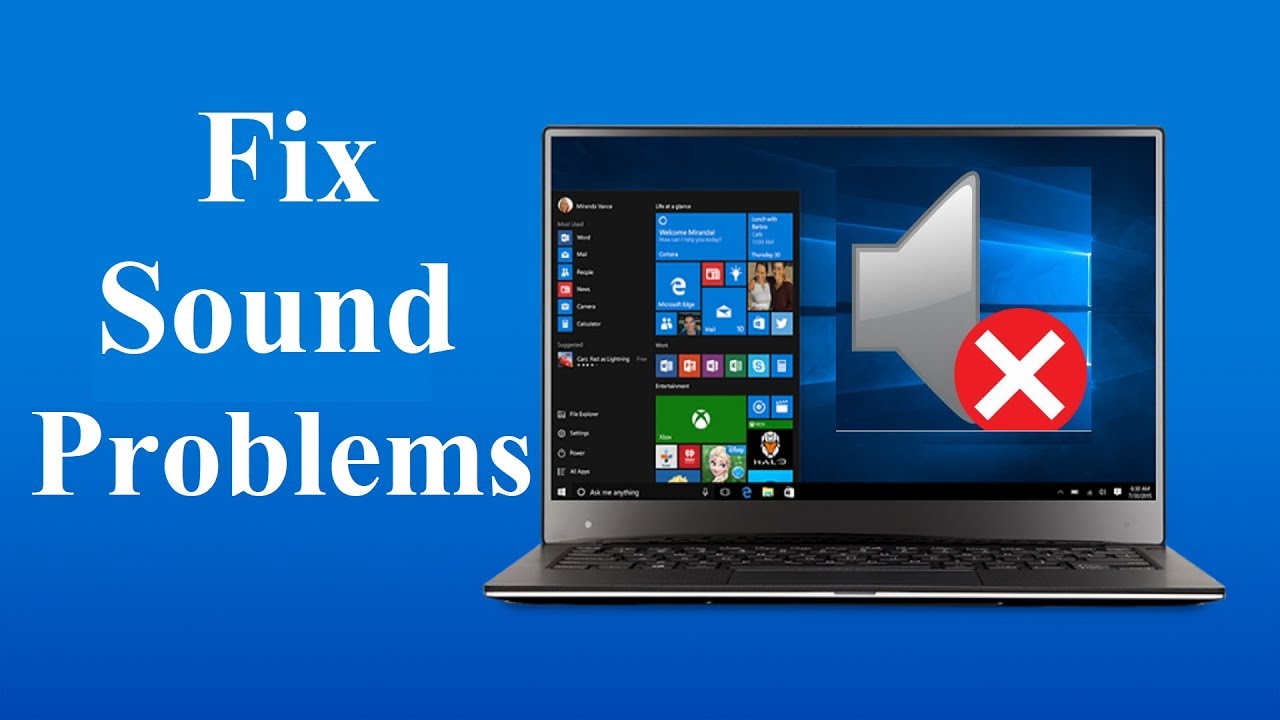It's a scenario no one wants to face - you turn on your computer only to encounter the dreaded blue screen of death. Your heart sinks as you realize that your hard drive has failed, and you may have lost all of your precious data. In the African American community, where access to technology and information may be limited, data recovery may seem like an insurmountable task. However, with a little knowledge and some basic tools, it is possible to recover data from a damaged, failed, or crashed hard drive.

Step 1: Diagnose the Problem
The first step in recovering data from a damaged hard drive is to diagnose the problem. This can be done by listening for unusual noises coming from the drive, such as clicking or grinding sounds. If the drive is not spinning or is making unusual noises, it may be suffering from physical damage. In this case, it may be necessary to bring the drive to a professional data recovery service.
Step 2: Obtain the Right Tools
Assuming the drive is still functional, the next step is to obtain the right tools. This includes a compatible data recovery software program and a separate hard drive or cloud storage to save the recovered data to. It is important to avoid writing any new data to the damaged drive, as this can overwrite old data and make it unrecoverable.
Step 3: Install the Software
Once you have the necessary tools, the next step is to install the software on a separate computer or storage device. This software will allow you to scan the damaged hard drive for lost data and recover it. It is important to choose a reputable data recovery software program and follow the instructions carefully to avoid causing further damage to the drive.
Step 4: Scan the Hard Drive
With the software installed, connect the damaged hard drive to the separate computer or storage device and begin the scanning process. This may take some time, depending on the size and condition of the drive. Once the scan is complete, the software program will display a list of recoverable files.
Step 5: Recover Your Data
The final step is to recover your data. Select the files you wish to recover and save them to the separate hard drive or cloud storage. It is important to be patient during this process, as recovering large amounts of data can take some time. Once the recovery is complete, you can safely disconnect the damaged hard drive and store it until it can be repaired or replaced.
Conclusion
A damaged, failed, or crashed hard drive can be a devastating situation, especially if you have lost important data. However, with the right tools and knowledge, it is possible to recover your data and get back to business as usual. Remember to diagnose the problem, obtain the right tools, install the software, scan the hard drive, and recover your data. With these steps, you can be confident that you have done everything possible to recover your lost data.