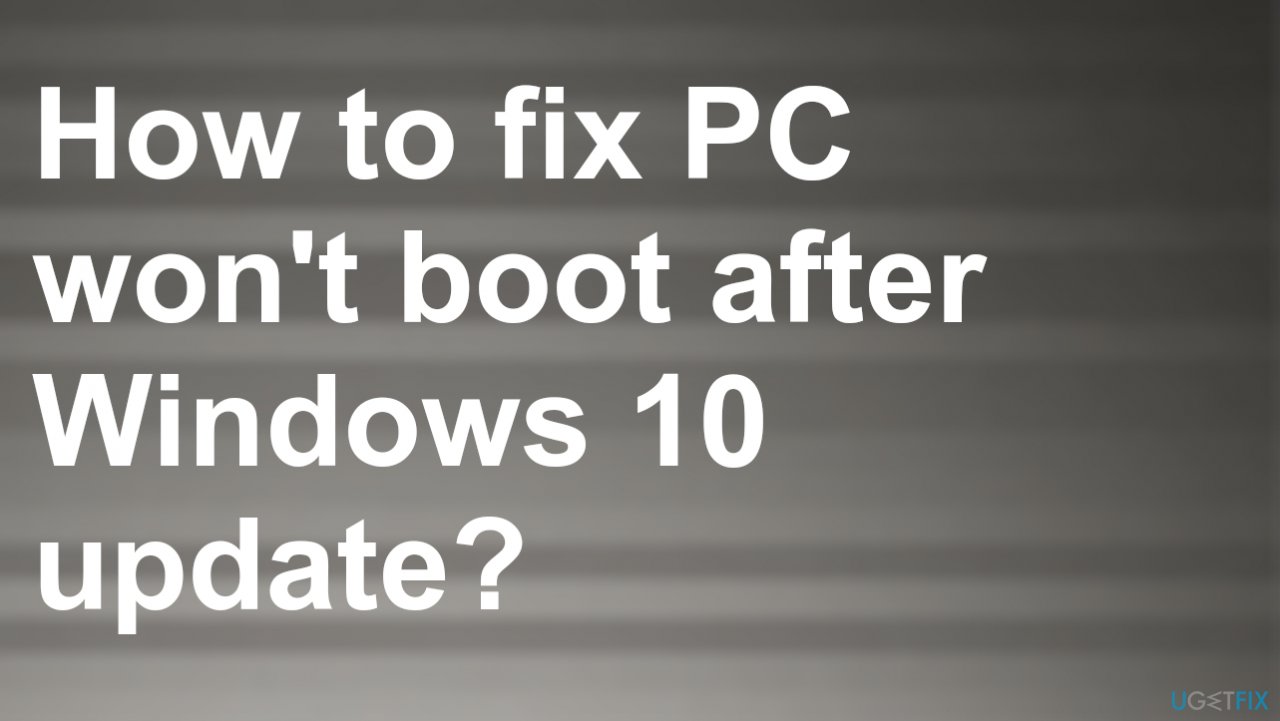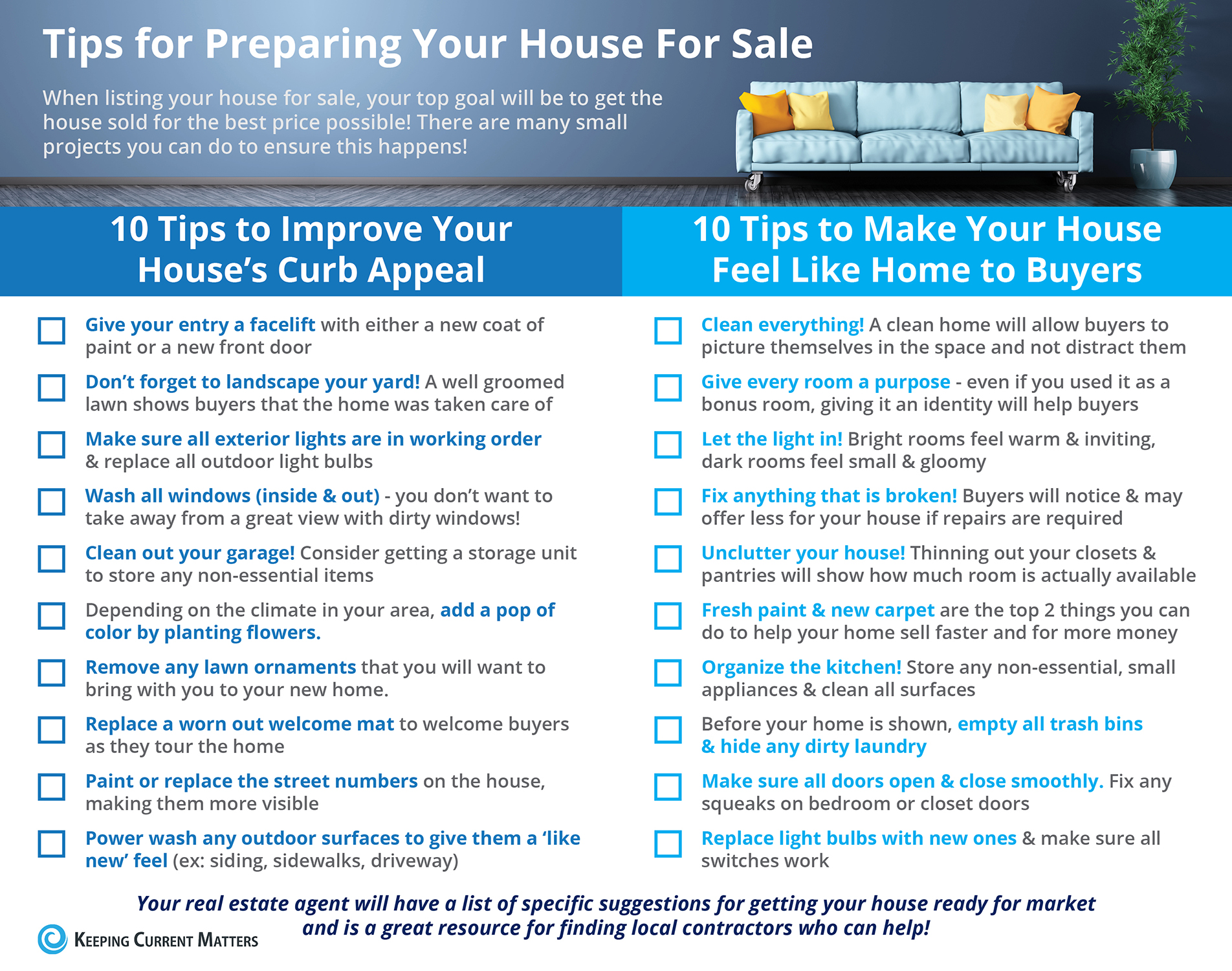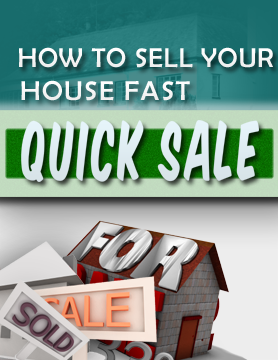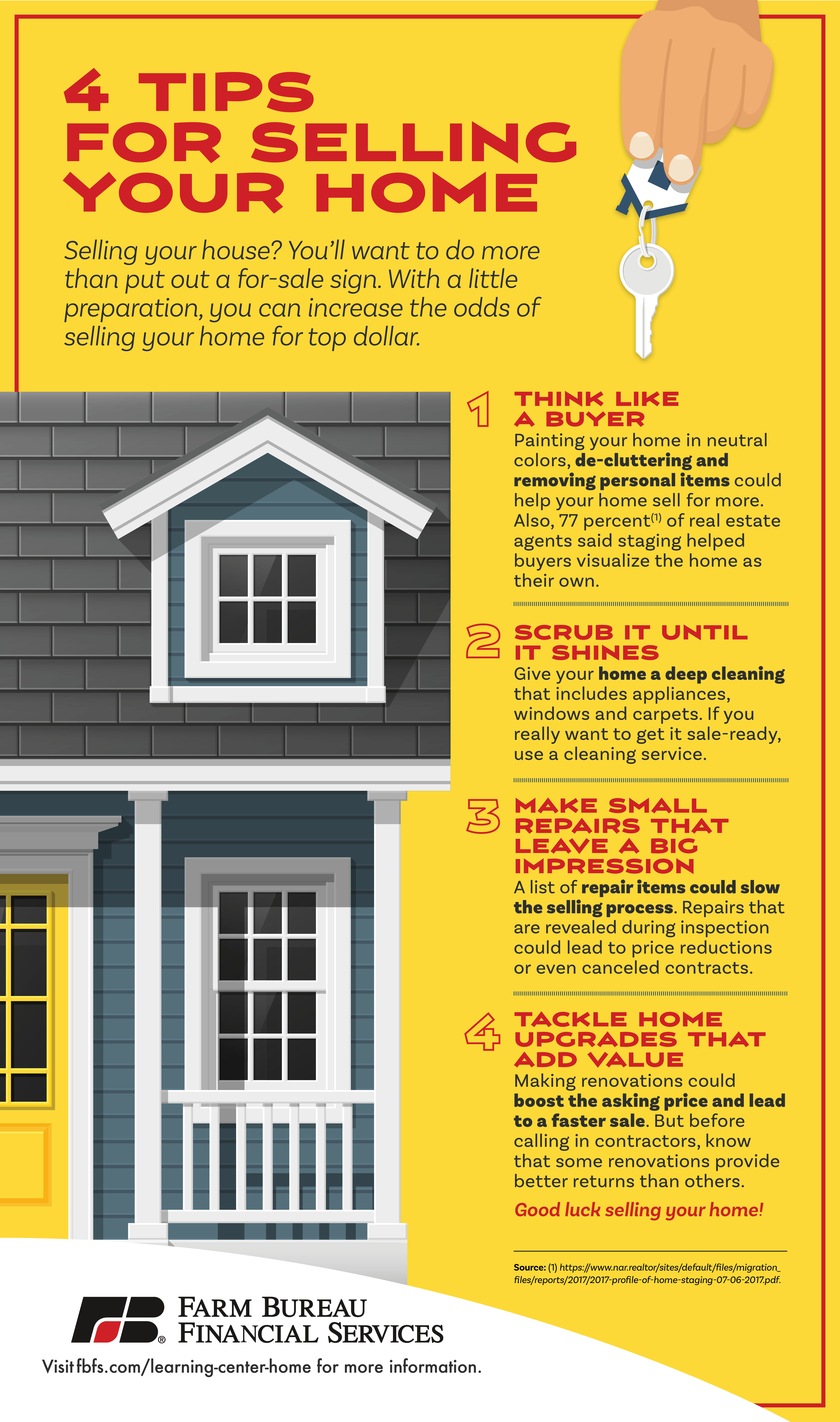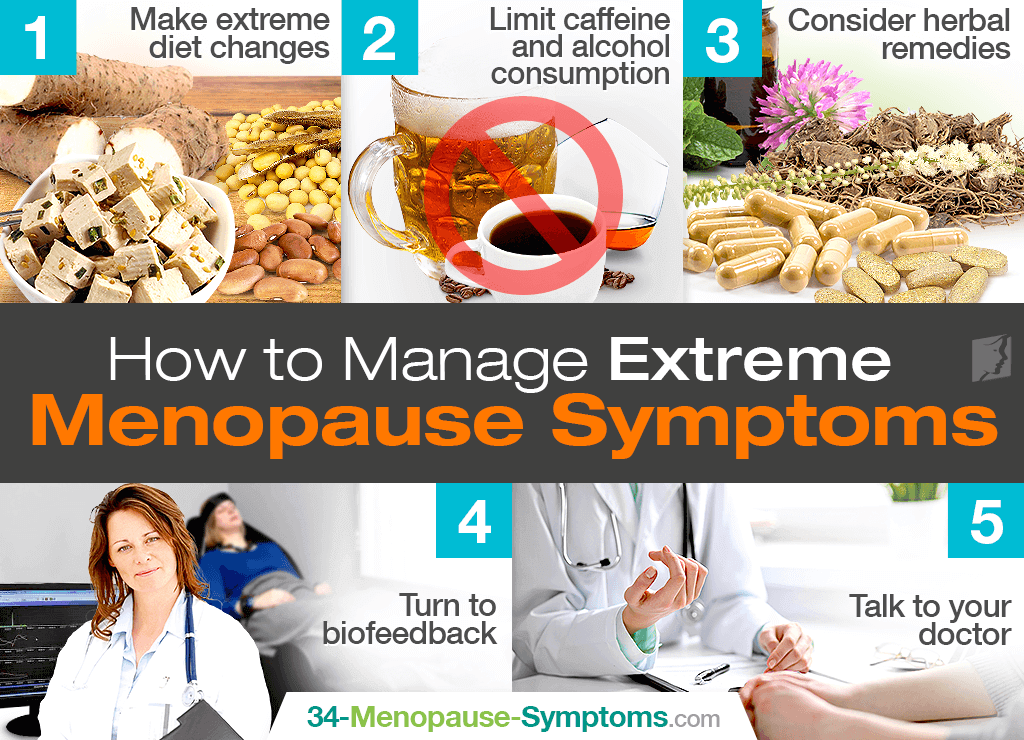Are you tired of being told to brush and floss your teeth daily? Do you want to learn more about how to maintain a healthy smile? Look no further! In this article, we will dive into some uncommon terminology and tips for preserving your oral health.
Tip #1: Embrace Probiotics
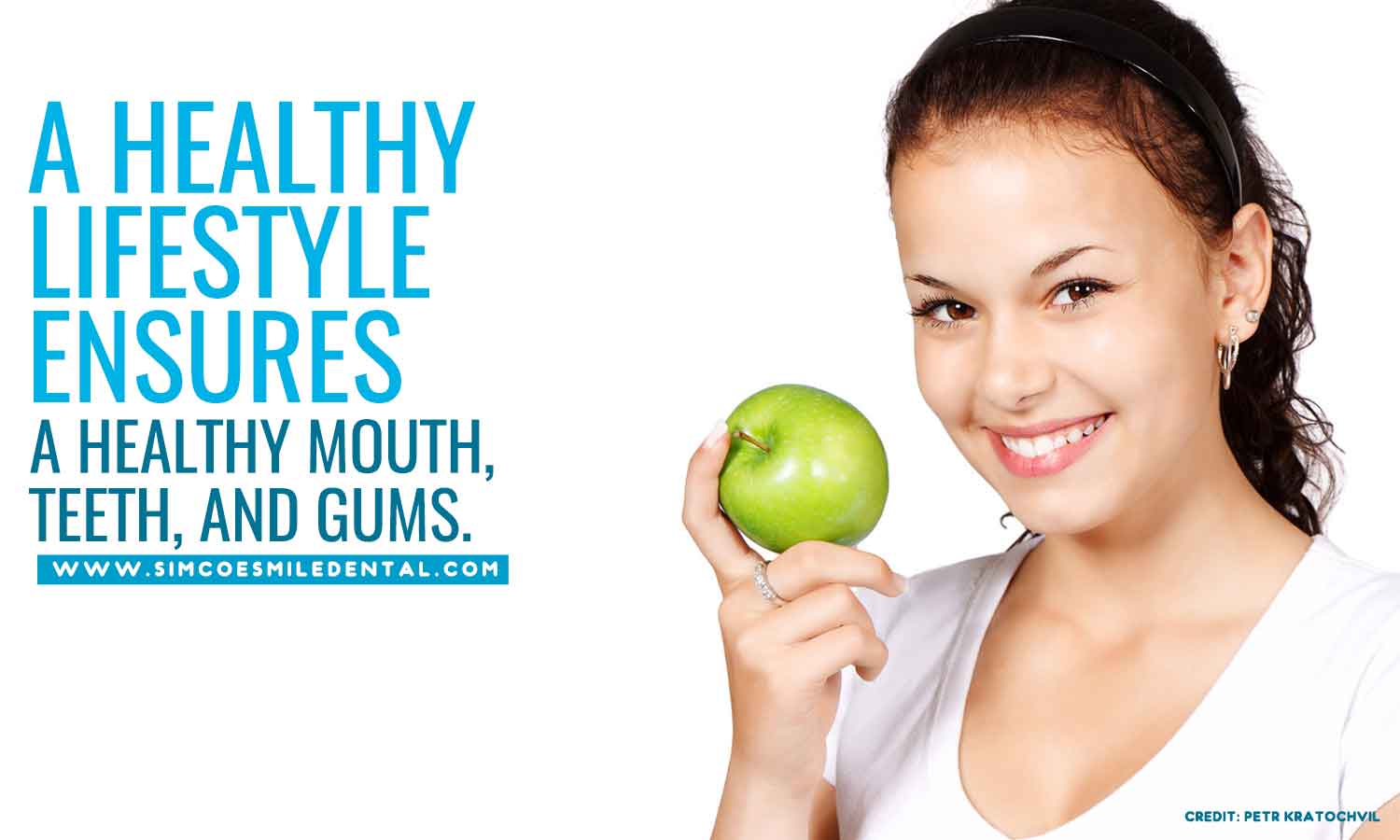
Did you know that incorporating probiotics into your diet can help improve your oral health? Probiotics are beneficial bacteria that can help combat harmful bacteria in your mouth. You can find probiotics in various food sources, such as yogurt, kefir, and sauerkraut. Alternatively, you can take probiotic supplements. However, be sure to consult with your dentist or healthcare provider before starting any new dietary supplement.
Tip #2: Practice Oil Pulling
Oil pulling is an ancient Ayurvedic practice that involves swishing oil in your mouth for a few minutes. You can use coconut oil, sesame oil, or olive oil. The oil helps remove harmful bacteria and plaque from your teeth and gums. It's recommended to do oil pulling first thing in the morning before brushing your teeth. Be sure to spit the oil out into the trash, not the sink, as the oil can clog your pipes over time.
Tip #3: Use a Tongue Scraper

Did you know that your tongue can harbor harmful bacteria that can lead to bad breath and oral health issues? Using a tongue scraper can help remove this bacteria and improve your overall oral health. Tongue scrapers can be found at your local drugstore or online. Be sure to gently scrape your tongue from back to front, rinse the scraper between each use, and sanitize it regularly.
Tip #4: Try Oil of Oregano

Oil of oregano is an essential oil that has antimicrobial properties, which can help combat harmful bacteria in your mouth. You can dilute a few drops of oil of oregano in a carrier oil, such as coconut oil, and use it as a mouthwash. Alternatively, you can take oil of oregano supplements. However, be sure to consult with your dentist or healthcare provider before starting any new dietary supplement.
Now that you know some uncommon tips for maintaining your oral health, it's time to start incorporating them into your daily routine. Remember to brush and floss daily, see your dentist regularly, and maintain a healthy diet and lifestyle for a bright and healthy smile!