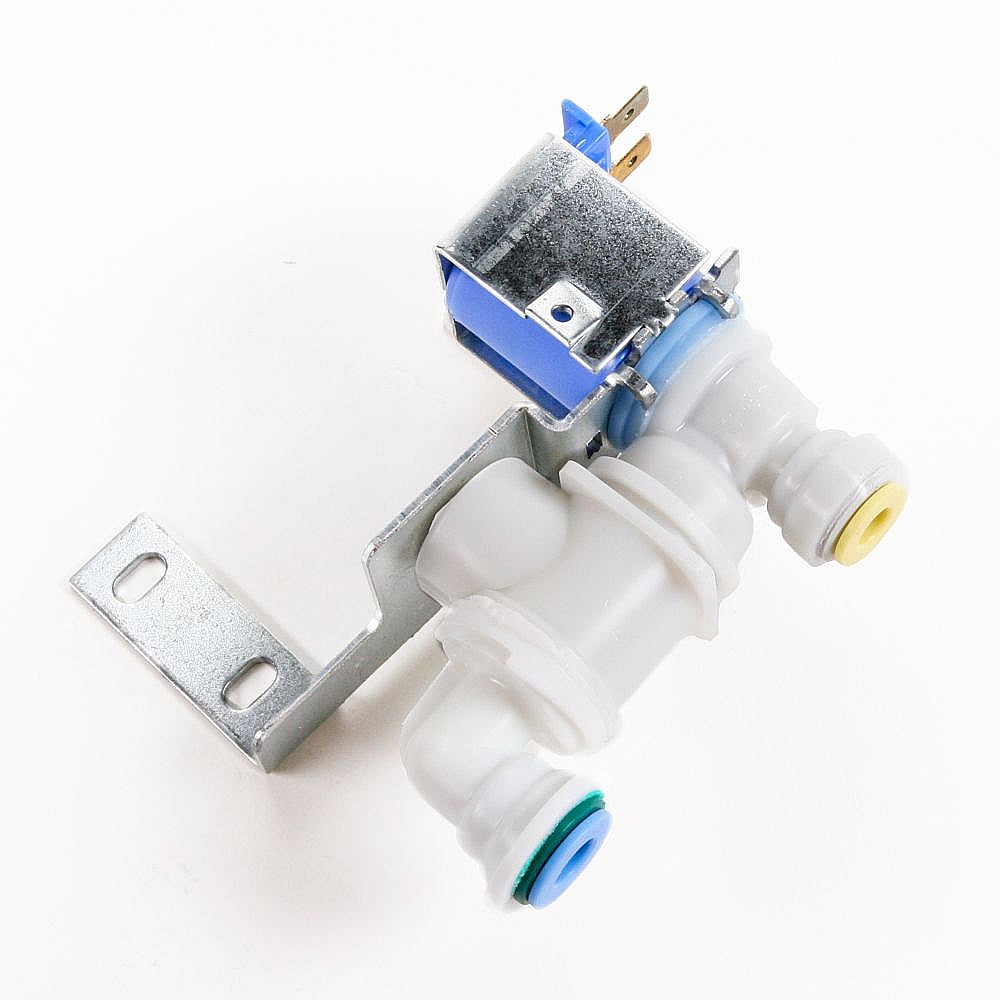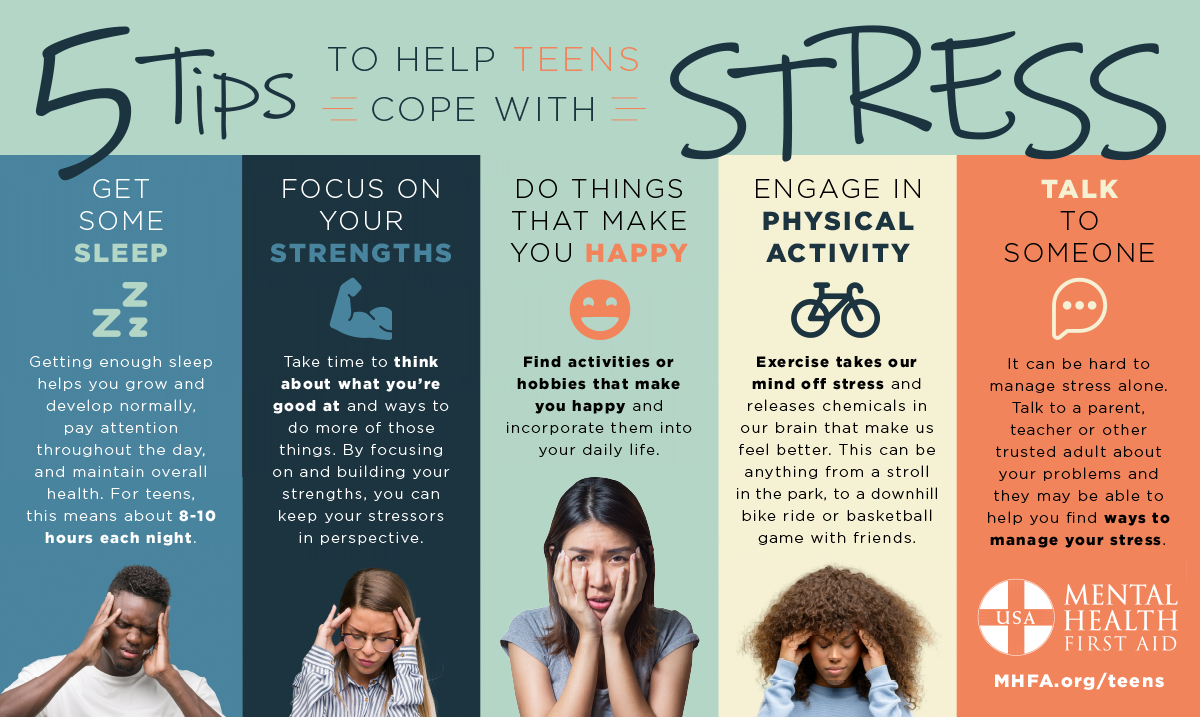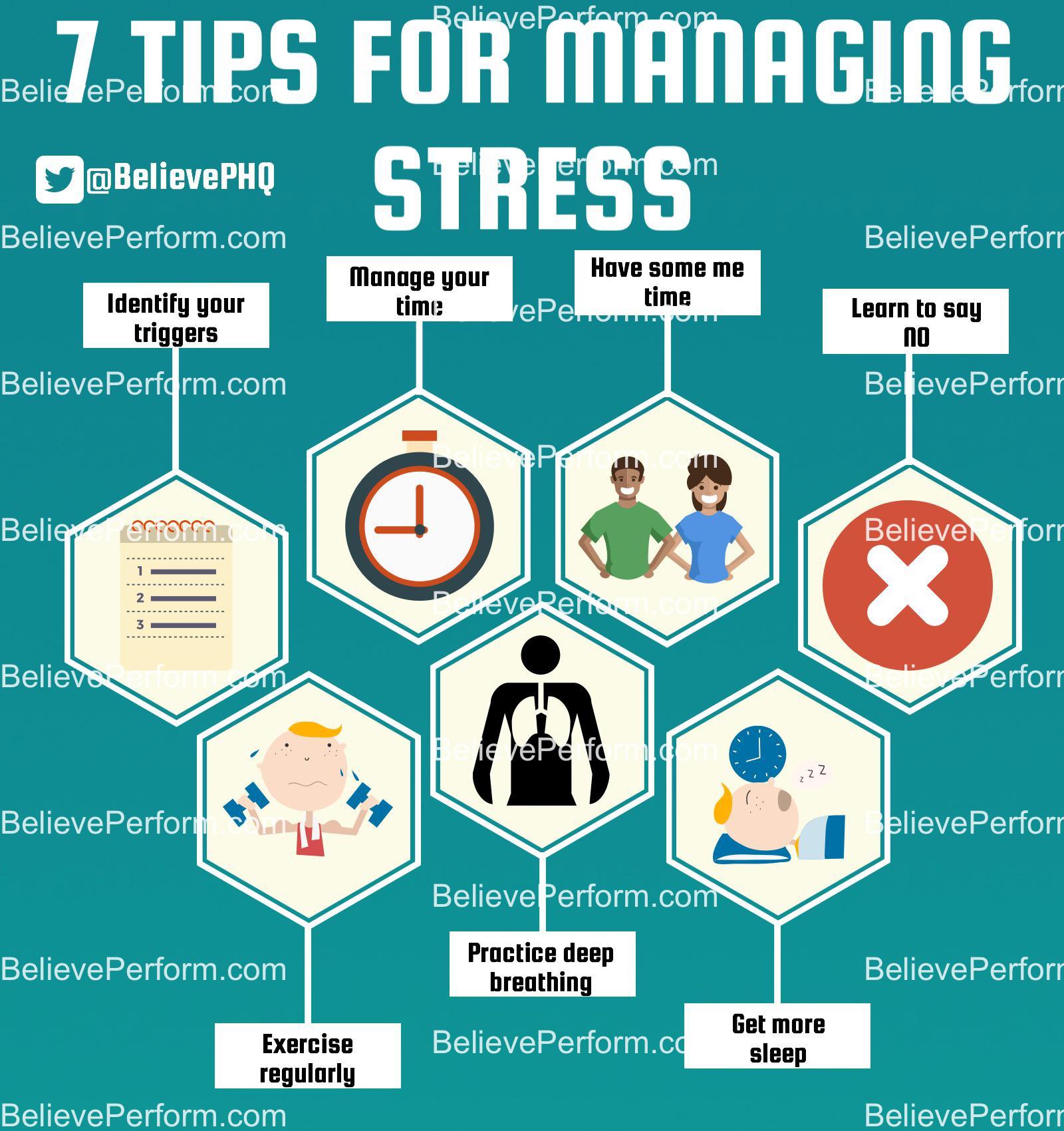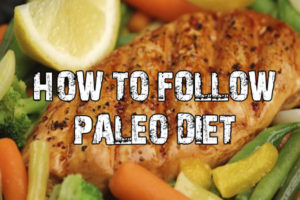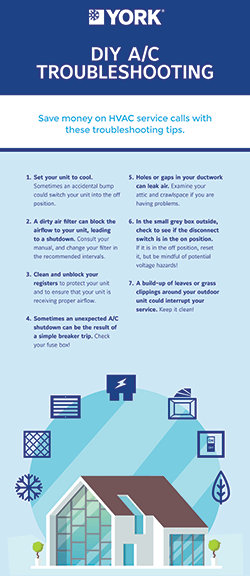So, you find yourself with a broken vacuum cleaner? Don't worry, you're not alone. It happens to the best of us. But fear not, my fellow cleaner of floors, because I am here to help you fix that sucker up in no time.
Step 1: Assess the Damage
First things first, you need to figure out what's wrong with the thing. Is it making strange noises? Not turning on at all? Not picking up any dirt? Once you've identified the issue, you can move on to the next step.

If you're not sure what the problem is, try doing a quick Google search or check out some YouTube tutorials. There are plenty of helpful resources out there to guide you through the process.
Step 2: Get Your Toolbox
Depending on the issue, you may need some tools to get the job done. Common items include screwdrivers, pliers, and maybe even a multimeter to test electrical connections.

Make sure you have everything you need before diving in. There's nothing worse than getting halfway through a repair and realizing you don't have the right tool.
Step 3: Take it Apart
Now it's time to get down to business. Start by unplugging the vacuum cleaner and taking it apart. Use your tools and be careful not to damage any of the components.

Take note of how everything is assembled so you can put it back together correctly later on.
Step 4: Find the Culprit
Once you have everything taken apart, it's time to find the offending part. This could be a broken belt, clogged filter, or a malfunctioning motor.

If you're not sure what's causing the issue, inspect each component one-by-one until you find the problem.
Step 5: Replace or Repair
Once you've identified the issue, it's time to decide whether to replace or repair the part. In some cases, it may be cheaper and easier to simply replace the broken component.

However, in other cases, you may be able to repair the part yourself. For example, you can often clean or replace a clogged filter, or tighten a loose belt.
Step 6: Put it Back Together
Now that you've fixed the problem, it's time to put everything back together. Make sure you reassemble the machine correctly, using the notes you took earlier.

Double-check to make sure you haven't left anything out or forgotten any screws. Trust me, it's not fun to realize you have extra parts when you're trying to put something back together.
Step 7: Test it Out
Lastly, it's time to test your machine and make sure it's working properly. Plug it in and give it a whirl on some dirt or debris to make sure it's picking everything up correctly.

If everything looks good, you're done! You've successfully fixed your vacuum cleaner like a pro. Pat yourself on the back and revel in your newfound repair skills.
And if you're really feeling proud of yourself, go ahead and share your vacuum repair story with your friends and family. Who knows? You may inspire them to fix their own broken appliances instead of just throwing them away.