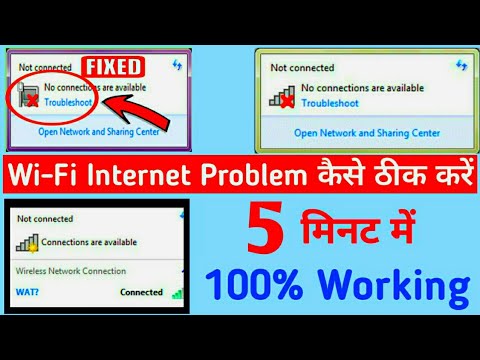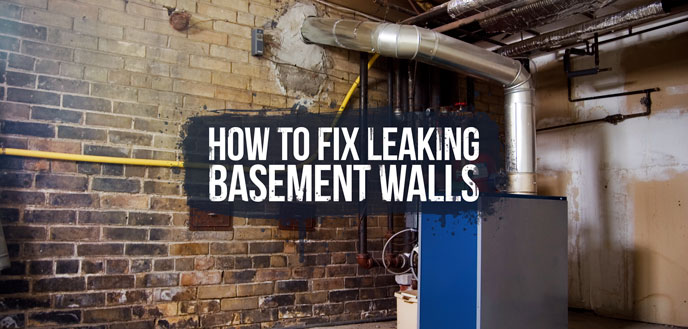When it comes to computer peripherals, there are many options available. From mice to headsets, keyboards to webcams, there is an endless array of accessories that can help you customize and personalize your computing experience. Among these, one category stands out as particularly popular right now: custom mechanical keyboards. These are keyboards that are built from scratch, with each switch and keycap chosen and arranged to suit the user's individual preferences. If you are interested in building your own custom mechanical keyboard, this guide will show you how to get started.

Choosing Your Switches
The first step to building your custom mechanical keyboard is to choose the switches that will form the basis for your keyboard's typing experience. Switches are the small, spring-loaded mechanisms that sit beneath each of the keys on a keyboard, and they are responsible for the tactile feedback and resistance that you feel when you type. There are many different types of switches available, and each has its own unique feel and sound. Some popular choices include Cherry MX switches, Gateron switches, and Kailh switches.
Picking Your Keycaps
Once you have chosen your switches, the next step is to select the keycaps that you will use on your keyboard. Keycaps are the small, removable pieces that sit on top of the switches and provide a surface for your fingers to press. Like switches, keycaps come in many different shapes, sizes, and materials, and choosing the right ones can make a big difference in the feel and appearance of your custom mechanical keyboard. Some popular materials for keycaps include ABS plastic, PBT plastic, and even metal.
Building Your Keyboard
Once you have chosen your switches and keycaps, the next step is to begin assembling your custom mechanical keyboard. This may involve soldering your switches and keycaps onto a printed circuit board (PCB), or it may involve using a hot-swappable PCB that allows you to easily swap out switches and keycaps without any specialized tools or skills. There are many different resources available online that can help guide you through the process of building your custom mechanical keyboard, and many enthusiasts enjoy sharing their experiences and knowledge with others.
Customizing Your Keyboard
One of the greatest benefits of building your own custom mechanical keyboard is the ability to customize it to your own unique preferences. This may involve adding specialized keycaps or switches for specific functions, such as media controls or gaming macros. It may also involve customizing the layout of your keyboard, arranging the keys in a way that suits your own typing style and ergonomic needs. In addition to these practical considerations, many custom mechanical keyboard enthusiasts also enjoy customizing the appearance of their keyboards, often by using colorful or artistic keycaps, custom lighting effects, and other visual modifications.
Maintaining Your Keyboard
Once you have built and customized your custom mechanical keyboard, it is important to maintain it properly in order to ensure a long and healthy lifespan. This may involve regular cleaning and maintenance of the switches, keycaps, and other components, as well as periodically checking for any signs of wear or damage. With proper care and attention, your custom mechanical keyboard can provide years of reliable and enjoyable use, while also reflecting your own unique personality and style.
Conclusion
Building your own custom mechanical keyboard can be a rewarding and enjoyable experience, allowing you to create a truly unique and personalized computing accessory. By choosing the right switches, keycaps, and other components, and assembling them with care and precision, you can create a keyboard that suits your individual needs and preferences perfectly. So why not give it a try? With a little bit of time, effort, and creativity, you can join the growing community of custom mechanical keyboard enthusiasts and take your typing experience to the next level.