Hey there, fellow laptop users! Have you ever had an issue with your internet connection? If you're anything like me, you've probably had to deal with this pesky problem more times than you'd like to admit. But fear not, friends! I've gathered some tips and tricks on how to fix a laptop internet connection that'll have you back online in no time.
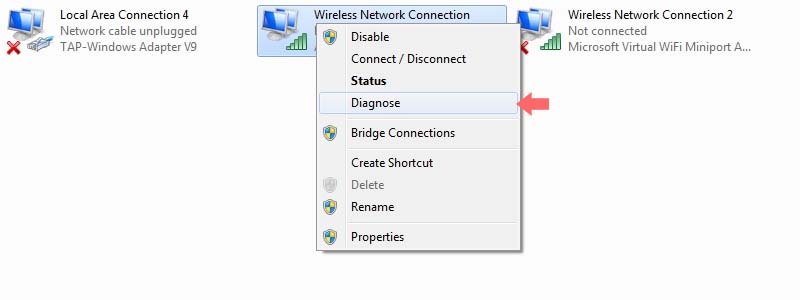
Restart Your Router
First things first, sometimes the simplest solution is the best one. Have you tried turning it off and on again? I'm not talking about your laptop here, I'm talking about your router. Give it a quick restart and see if that does the trick. It's like giving your internet connection a little nap to refresh itself.
Check Your Network Settings
Next up, let's take a look at your network settings. This is where things can get a little technical, but bear with me. Open up your Control Panel and head to your Network and Sharing Center. From there, you'll want to click on "Change adapter settings." From here, you can check to see if your Wi-Fi is enabled and if it's connected to the correct network.
Run a Network Troubleshooter
If your network settings all look good but you're still having issues, it's time to run a network troubleshooter. This handy little tool can automatically detect and fix common issues with your internet connection. To access it, go to your Control Panel and then click on "Troubleshooting." Then, select "Network and Internet" and follow the prompts.
Update Your Drivers
Another common cause of internet connection issues is outdated drivers. Your laptop's network adapter driver could be outdated or corrupt. To update your drivers, head over to your Device Manager and locate your Wi-Fi adapter. Right-click on it and click "Update driver software." From there, you can either let Windows search for the latest driver automatically or manually download and install it yourself.
Reset Your TCP/IP
If none of the above solutions have worked, it's time to reset your TCP/IP. This resets your internet connection to its default settings and can often fix more complicated internet issues. To do this, open up Command Prompt as an administrator and type in "netsh int ip reset." Hit enter and wait for the command to finish. Then, restart your laptop and see if your internet connection is back up and running smoothly.
Conclusion
And there you have it, folks! These tips should help you get your laptop internet connection back up and running. No need to panic or call in a professional - just give these simple solutions a try. And if all else fails, maybe it's time to take a break from the internet and go outside for a little while. Hey, it's a thought.






















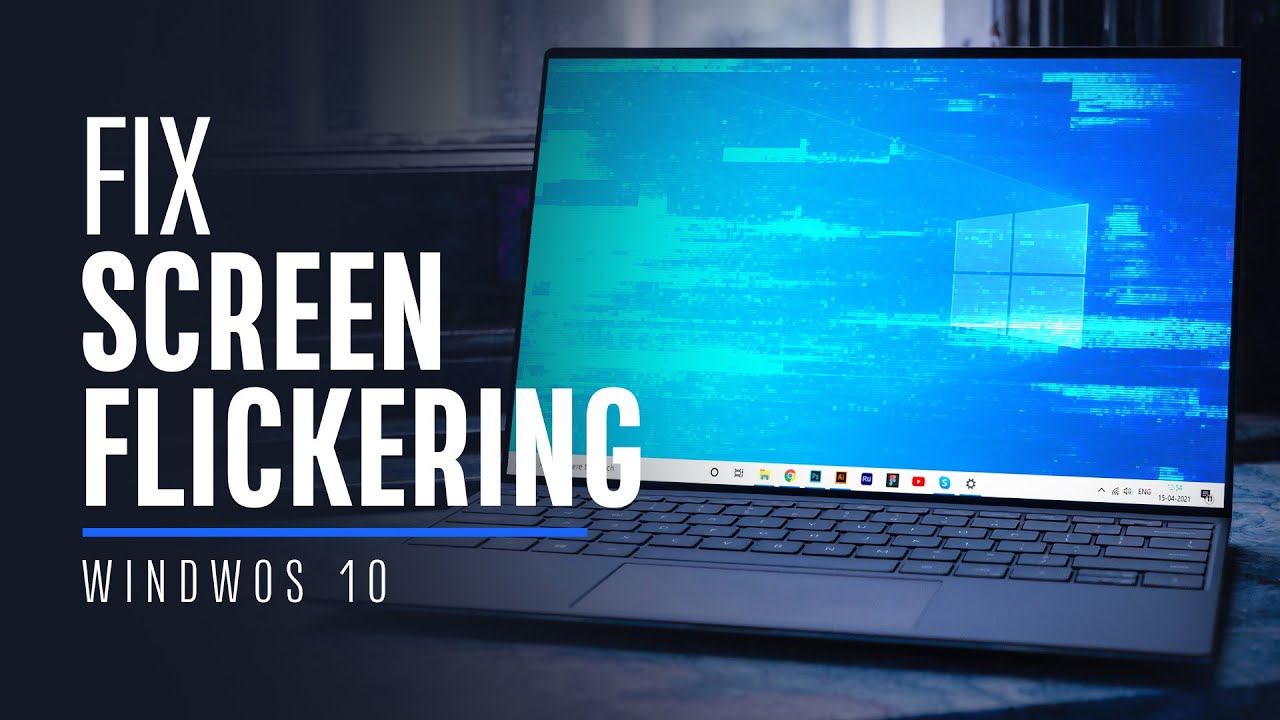


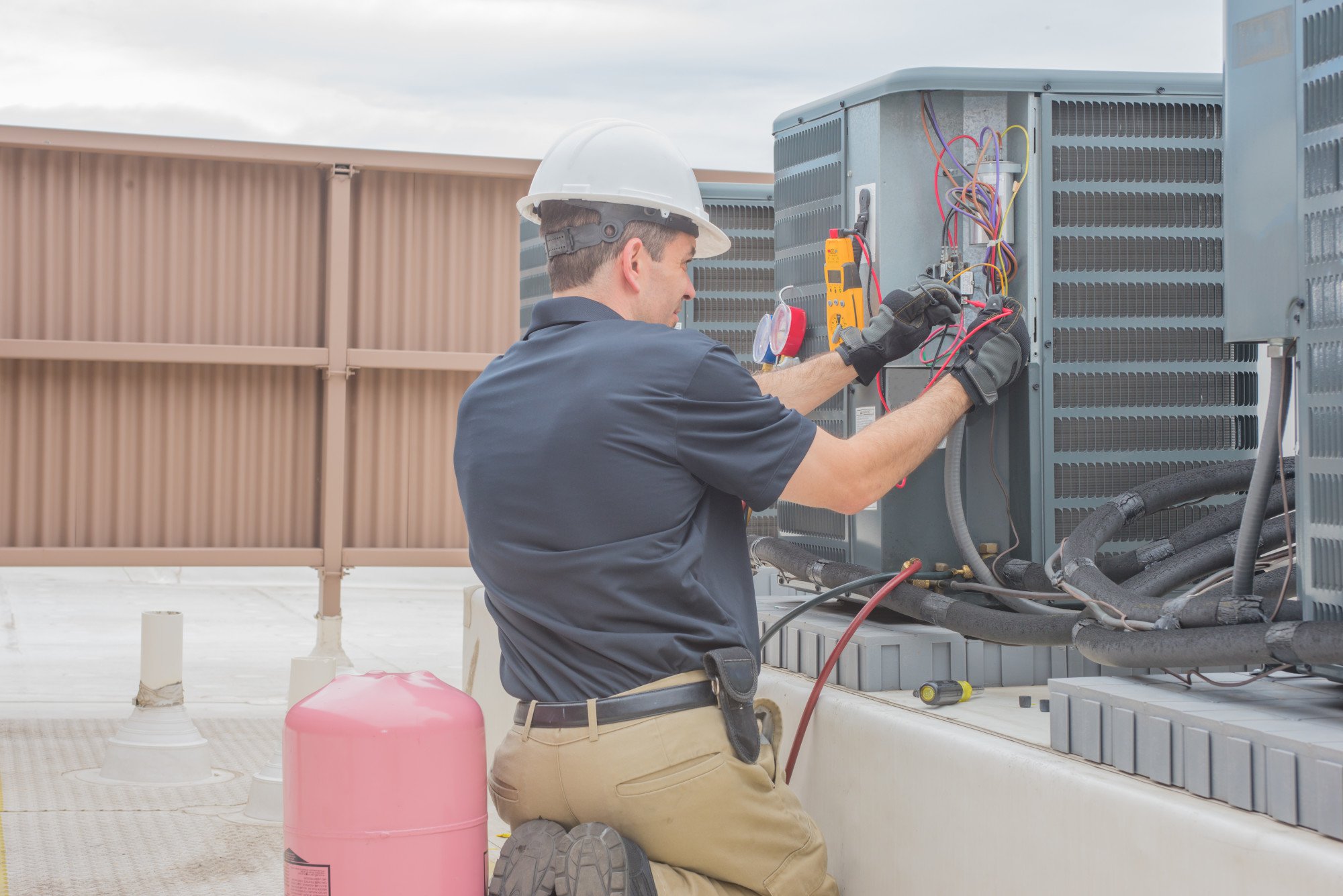

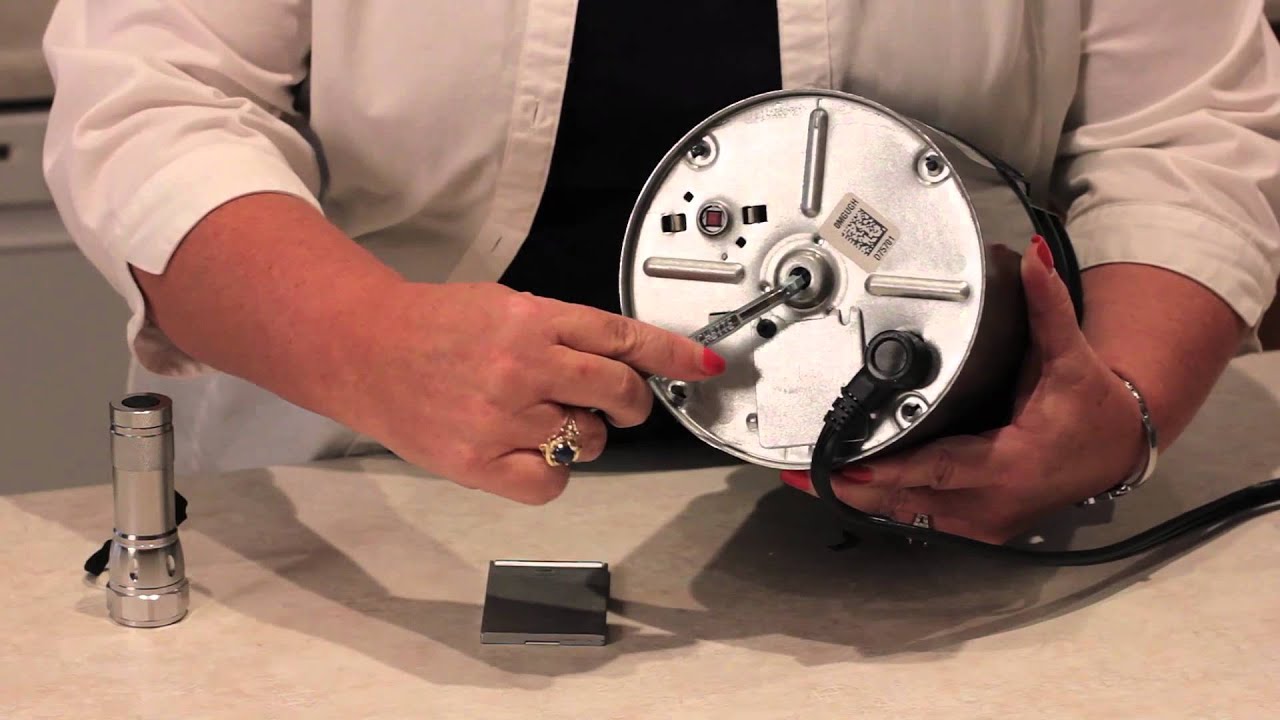



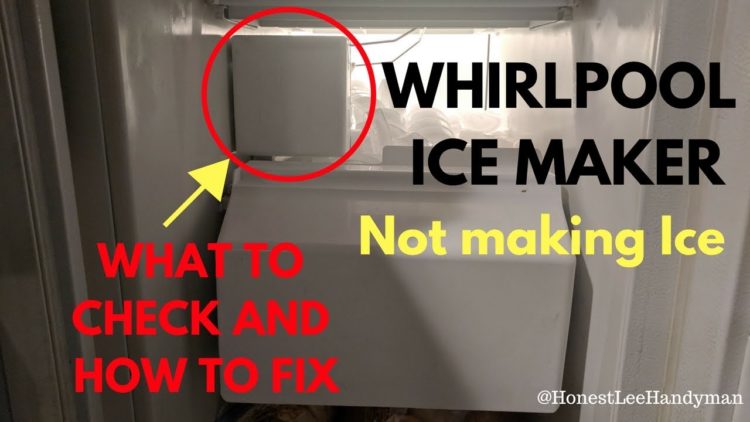
 Now, I'm not one to judge anyone's choice of keyboard, but come on, we're in 2021! Why settle for a membrane keyboard when you could have a mechanical one that gives you that satisfying tactile response?
Now, I'm not one to judge anyone's choice of keyboard, but come on, we're in 2021! Why settle for a membrane keyboard when you could have a mechanical one that gives you that satisfying tactile response?