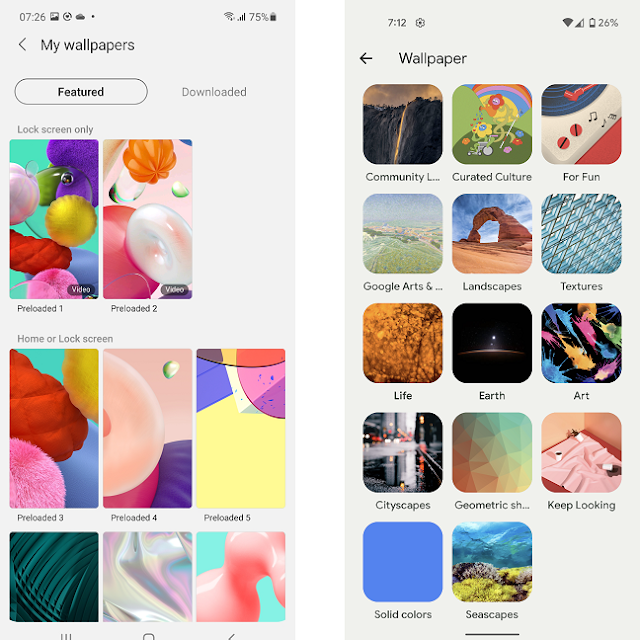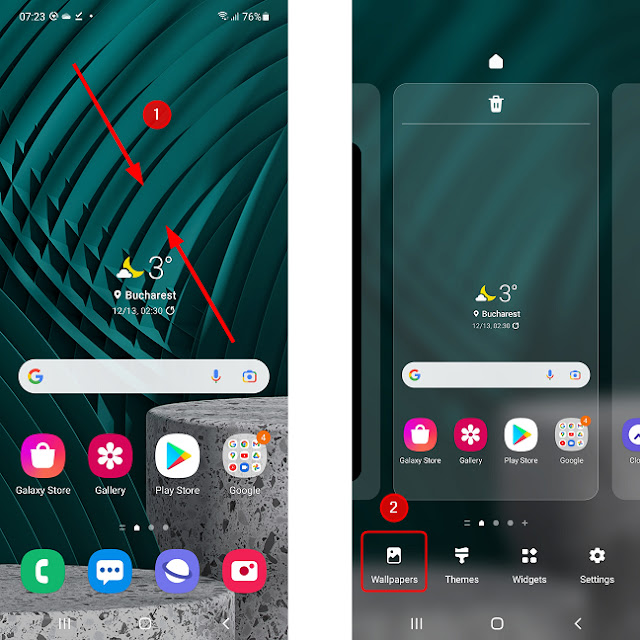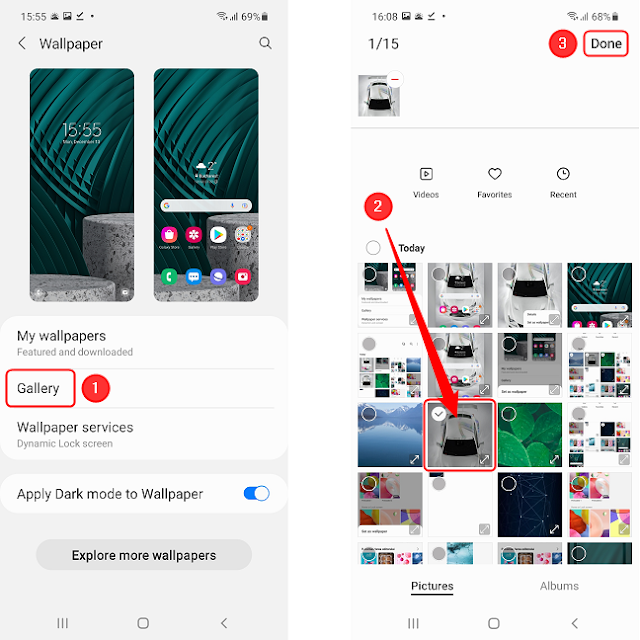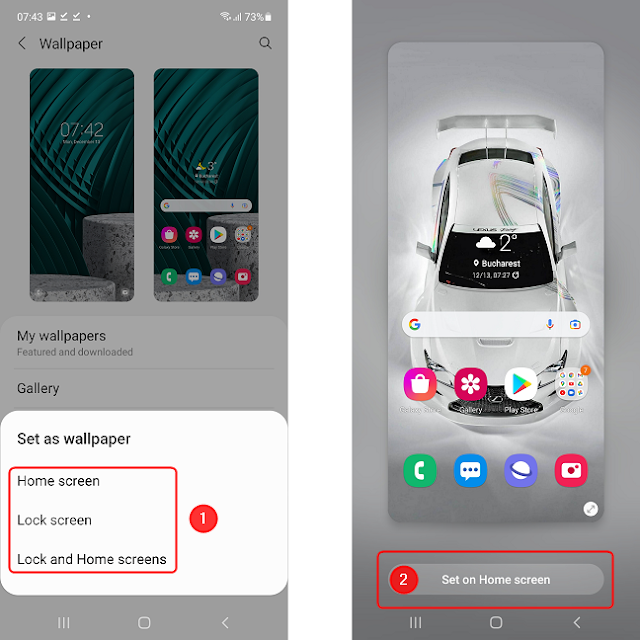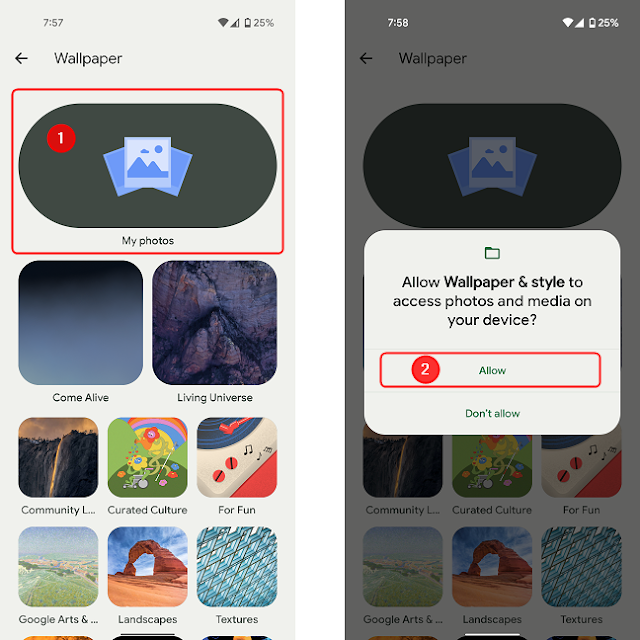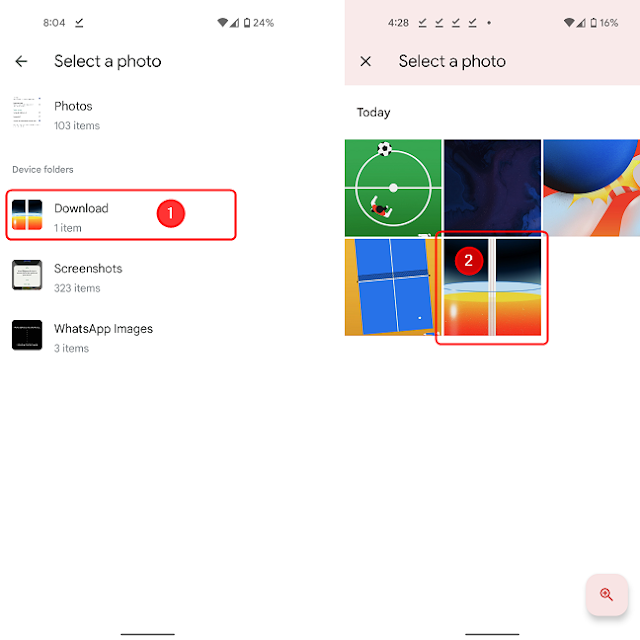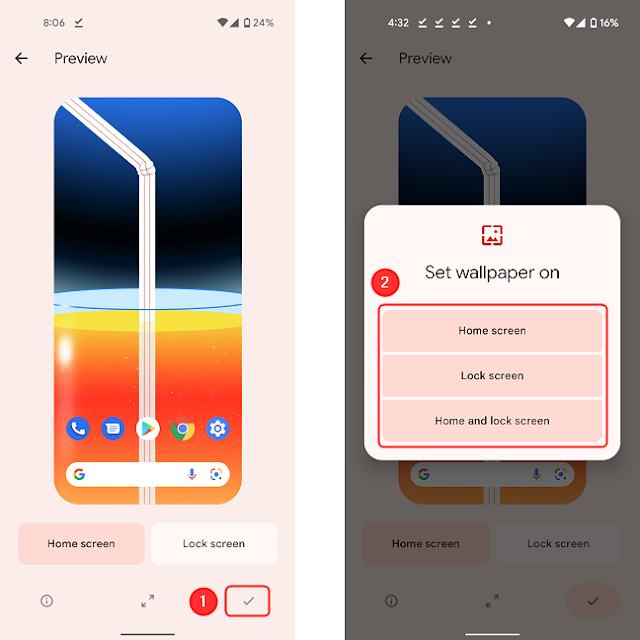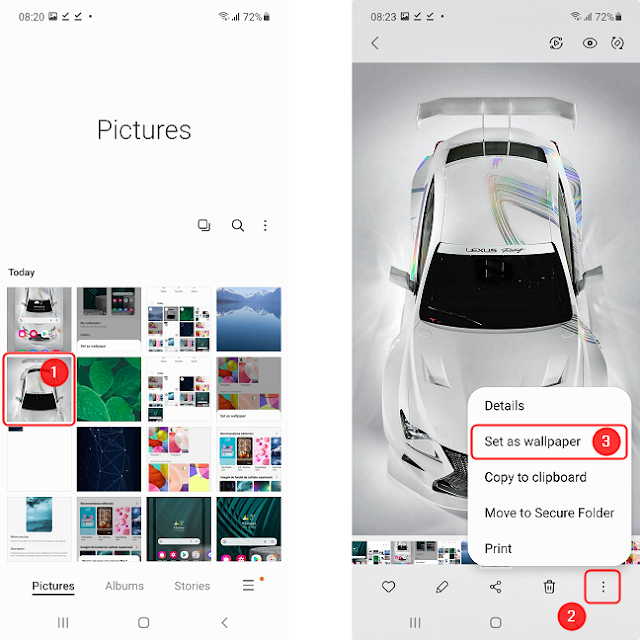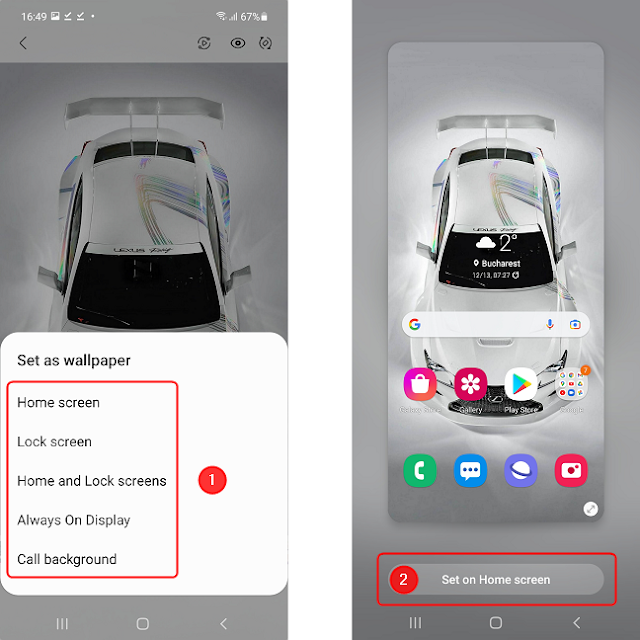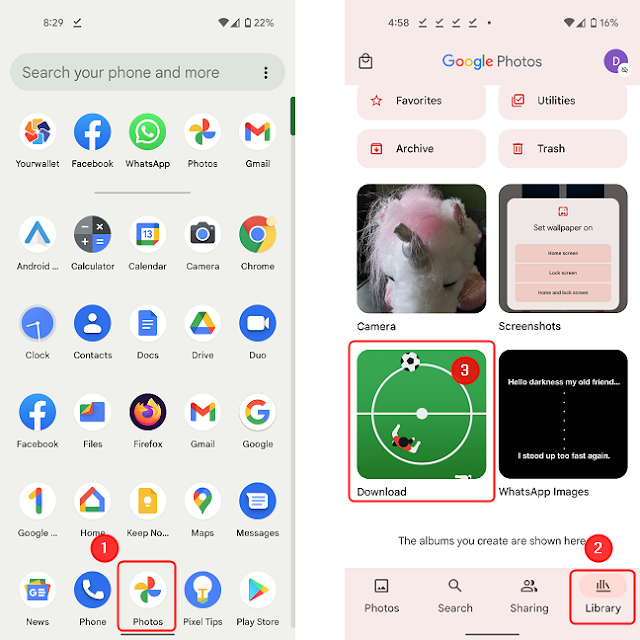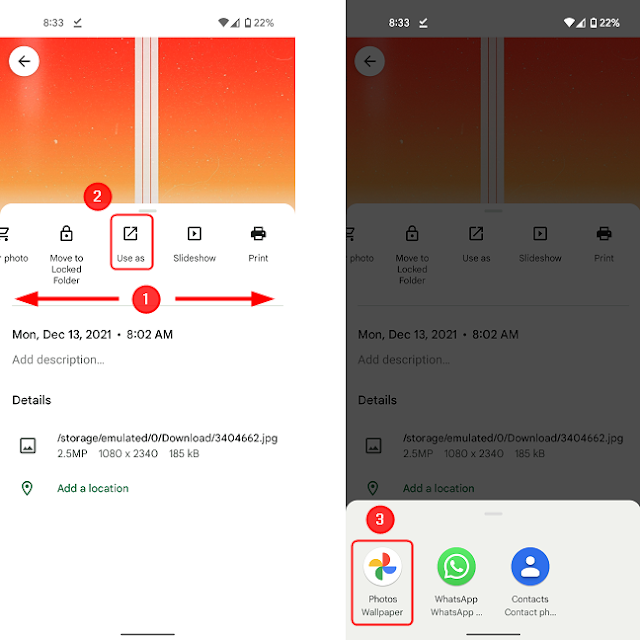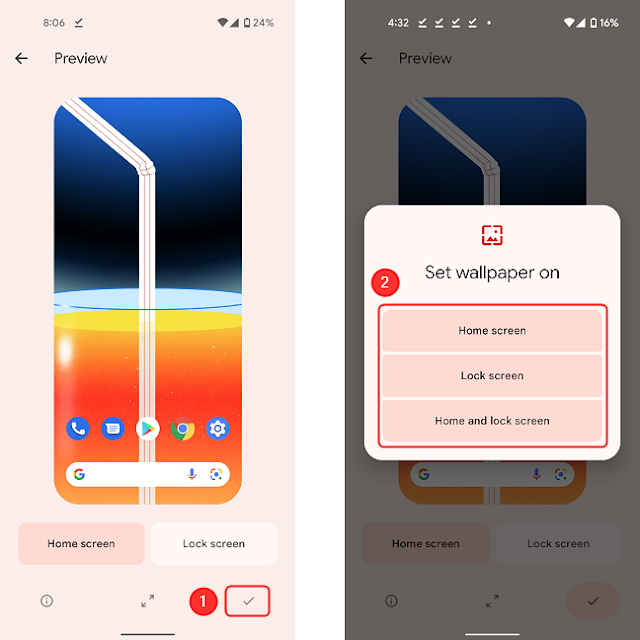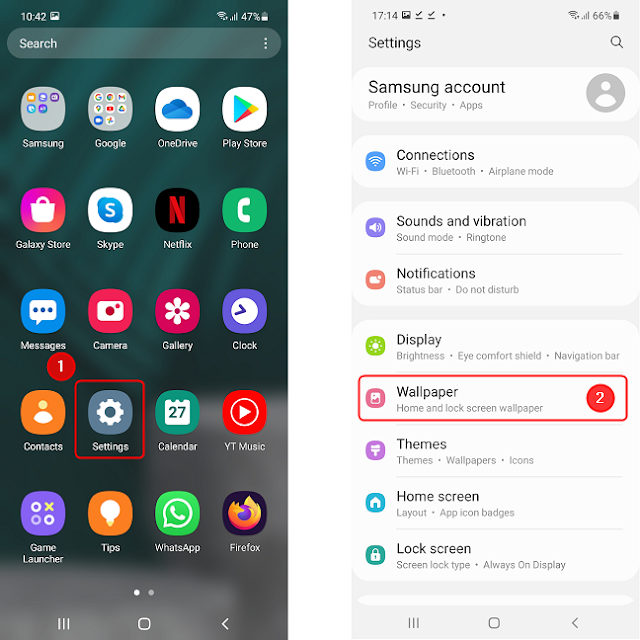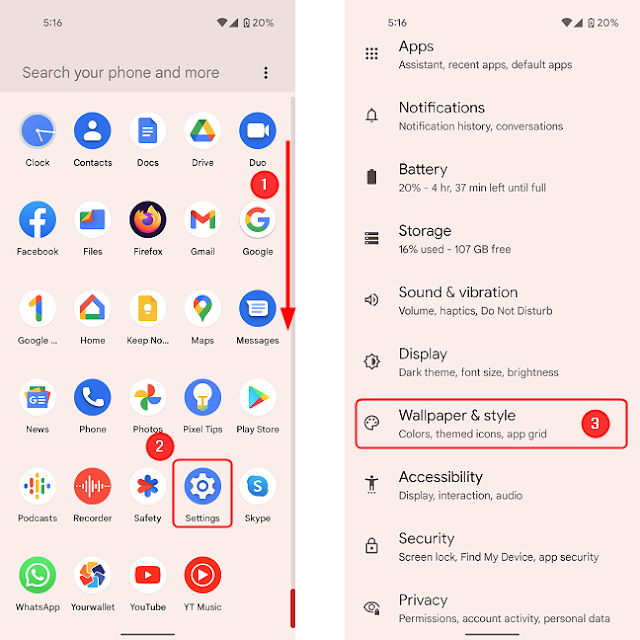Here are 6 things to think about as a young entrepreneur to increase your chances of success.
1. Is your business idea feasible?
You want your new company to be successful when you first launch it.
However, it happens frequently for new business owners, regardless of age, to become hooked on a venture that isn't really viable. You probably won't have the knowledge or the time to create the newest technological advancement as a teenager.
Instead, to increase your chances of business success, choose a concept that you are confident you can implement—from the original development of the product or service to its marketing to your confidence that there are enough people in your area who could profit from your venture.
Related: How to Make Money Online Without Having a Business Plan
2. Who your customer is and what do they need?
Once you've decided on a concept for the good or service you want to offer, you need to identify the people who are most likely to be interested in using or purchasing it.
To respond, consider the following:
What issue is your company resolving for your client?
What preferences does your intended market have?
Where is it most probable that your target consumer will look for the good or service you're offering?
This is only a beginning point; to get a better understanding of how to appeal to your customer, you can do your own research and develop a client profile.
3. What the legal requirements are for you to run your business?
There are legal standards that must be followed by every firm producing money in the United States, regardless of your age.
One of your first considerations as a kid establishing a business should be how to obtain the licenses and documentation required to make your enterprise legitimate so that you can start selling to clients.
To find out what you need to do to lawfully establish your firm, check online or with local officials.
4. What unique value are you going to provide to your customers?
Now that you've identified your product or service and the target market for it, you need to determine why clients will choose your company over one that provides a comparable good or service.
This is your Unique Selling Point (USP). Do you have a product or service that is priced much less than those of your rivals? Do you provide a service that a customer cannot obtain elsewhere? Determine your company's USP to attract customers (and keep them).
To keep customers coming back to your business and to benefit from word-of-mouth marketing when they recommend your excellent product or service to others, give them an extra tip: overdeliver on the value you provide.
5. How are you going to market your business?
The saying "build it and they will come" is no longer as applicable in the present business world, when competition is fierce in almost every industry. This is because entrepreneurship is becoming more and more common.
Since you're presumably not flush with cash as a young person, you need to determine the best way to target them at a minimal cost using your improved understanding of your customer.
If you're developing an online business, social media is a wonderful approach to target the kind of customer you want because different social media platforms are popular with different demographics.
To target local leads, you can, however, advertise through your network of contacts if you provide a local service, print business cards and post them, and put up fliers. Similarly, websites like Craigslist can assist you in online local targeting.
6. What is your plan for the future of your business?
As a teenager, you go from high school to college or straight into the workforce, making these years some of the most transitory of your life. You'll need to give the direction you want your company to take over the following few years more thought.
Is your business a means of earning supplemental income? Or do you intend to use your business as your primary source of income after completing your education?
In either scenario, you should create a long-term plan for your company's future, including how you want to continue operating it or shut it down as you adjust to the changes that come with being a young adult.