Hey, folks! Are you tired of your computer moving slower than a sloth on sedatives? Well, fear not, for I have some hilarious yet helpful tips to fix that problem. And yes, I know what you're thinking - "Oh, great, another article about this. As if I haven't tried everything already." But trust me, you haven't tried these tips.
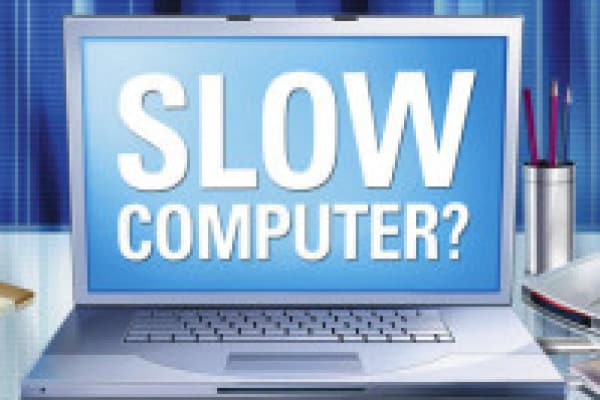
Tip #1: Delete Your Browser History
Okay, okay, I know what you're thinking. "But how will I remember all of my favorite websites if I delete my browser history?" Well, let me tell you something - your computer is remembering them for you, and it's bogging down your system. Trust me, you don't need to remember that one website you visited two years ago to buy socks. Clear out that history, and watch your computer fly like a bird...or a penguin...or whatever animal you think is the fastest.
Tip #2: Get Rid of Unnecessary Programs and Files
I know your computer is your baby, and you don't want to delete anything. But let me ask you this - do you really need that program you downloaded to help you plan your wedding...five years ago? And do you really need every single picture you've ever taken, even the blurry ones? No, you don't. Delete what you don't need, and watch your computer speed up faster than Usain Bolt running from a cheetah.
Tip #3: Restart Your Computer
Yes, I know, this seems like a no-brainer. But you'd be surprised how many people never turn their computer off. It's like keeping your car running all the time - eventually, it's going to break down. So, turn off your computer, wait thirty seconds, and turn it back on. It's like a nice little nap for your computer, and you'll wake up to a faster system.
Tip #4: Run a Virus Scan
I know, I know, running a virus scan can take forever. But it's like going to the doctor for a check-up - you might not want to do it, but it's better in the long run. Plus, if your computer has a virus, that's probably the reason it's moving slower than a turtle. Get rid of those viruses, and your computer will be happier than a pig in mud.
Tip #5: Close Unnecessary Programs and Tabs
I get it, you're a multi-tasker. Who isn't these days? But if you have fifteen programs open and twenty tabs in your browser, your computer is going to scream. Close what you're not using, and watch your computer smile like a kid on Christmas morning.
Tip #6: Check Your Internet Connection
Maybe it's not your computer that's slow - maybe it's your internet connection. Check your connection speed, and if it's not up to par, call your provider and complain louder than a banshee. Or, you know, politely ask them to fix it.
Tip #7: Add More RAM
Okay, so this one might be a little tricky, and it's not exactly a free fix. But if you're running out of RAM, your computer is going to slow down faster than a snail on a salt field. Buy some more RAM, install it, and your computer will thank you as if you just gave it a steak dinner.
Tip #8: Uninstall Unused Programs
Just like with tip #2, if there are programs you're not using, get rid of them. It's like cleaning out your closet - if you haven't worn that sweater in three years, chances are you're not going to wear it anytime soon. Uninstall what you don't need, and your computer will feel lighter than a feather.
Tip #9: Defragment Your Hard Drive
Okay, so this one might take a while, depending on how big your hard drive is. But trust me, it's worth it. Defragmenting your hard drive is like giving your computer a spa day - it gets rid of all the junk and makes everything smoother. Your computer will thank you with a purr that's even better than a cat's.
Tip #10: Upgrade Your Computer
Okay, okay, this one might be a bit extreme. But if your computer is from the Stone Age and you're trying to run modern programs, it's not going to work. Upgrade your computer to something newer and faster, and you'll wonder how you ever lived without it.
Conclusion
And there you have it, folks! Ten hilarious yet helpful tips to make your computer faster than a cheetah on roller skates. Try these out, and let me know in the comments how they worked for you. And if you have any other tips, feel free to share - just don't tell me to use AI, because that's just cheating.
