In our fast-paced world, our phones have become an integral part of our lives. They keep us connected to friends, family, and the world around us. However, nothing is more frustrating than a phone with a rapidly draining battery. If you're constantly asking yourself "why is my phone battery draining so fast?" then you're not alone. In this article, we'll explore some of the most common reasons for phone battery drainage and what you can do to fix it.
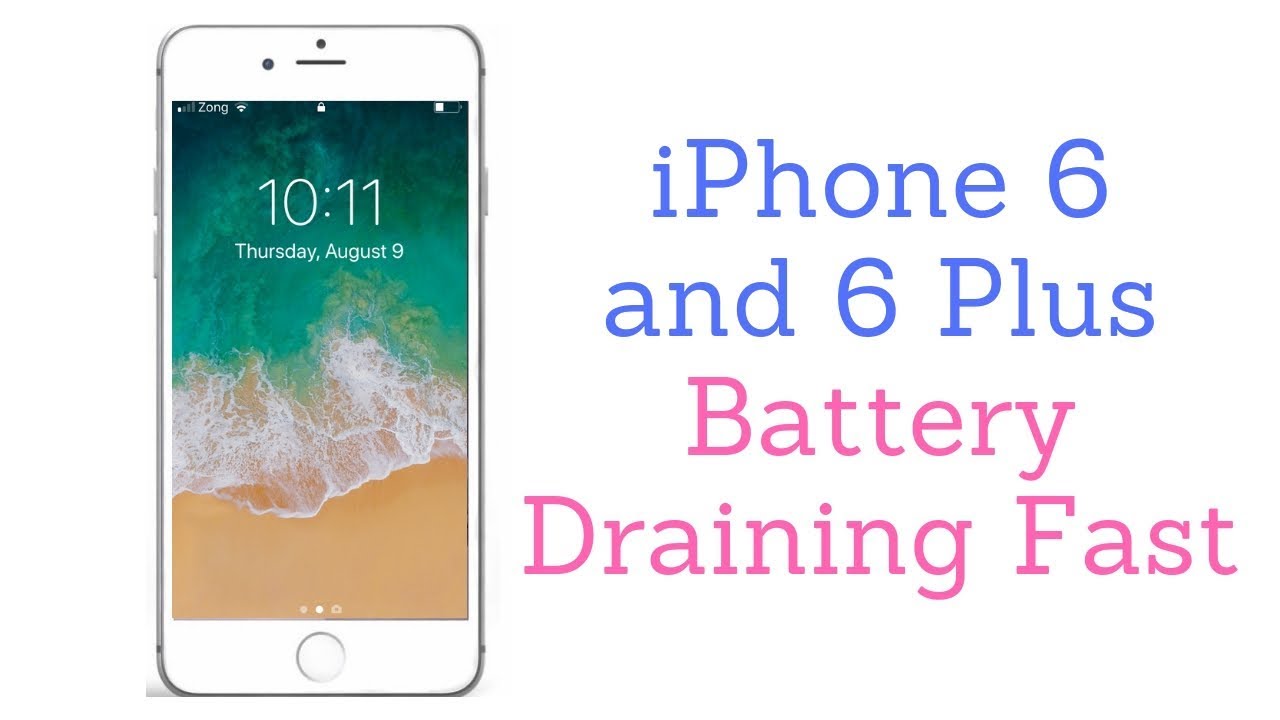
Apps Running in the Background
One of the main reasons why your phone battery may be draining quickly could be because of apps running in the background. When you use an app, it might continue running even after you exit it. This means that it can continue draining your battery even when you're not using your phone. Some common culprits include social media apps, news apps, and messaging apps. Luckily, it's easy to fix this. Simply go to your phone's settings, select "Battery," and then "Battery usage." From here, you'll find a list of all the apps that are using your phone's battery. You can then select an app and choose "Force Stop" to prevent it from running in the background.
Brightness
Another common reason for phone battery drainage is brightness. If your phone's screen brightness is set too high, it can quickly drain your battery. This is especially true if you use your phone outdoors or in bright lighting conditions. You can adjust your phone's brightness level by going to your phone's settings and selecting "Display." From here, you can adjust the brightness level to an appropriate level that is easy on the eyes and doesn't drain your phone's battery.
Using Wi-Fi, Location Services, and Bluetooth
Using Wi-Fi, location services, and Bluetooth can also cause your phone's battery to drain quickly. These features are known to consume a lot of power because they are constantly communicating with other devices and services. The best way to save battery life is to turn off Wi-Fi, location services, and Bluetooth when you're not using them. You can do this by going to your phone's settings and selecting "Network & Internet" and "Bluetooth." From here, you can turn off these features to conserve your phone's battery.
Old Battery
If your phone is an older model, it's possible that its battery is simply old and no longer capable of holding a charge. Over time, batteries lose their ability to hold a charge, which can result in rapid drainage. If this is the case, your best option is to replace your phone's battery. You can either replace it yourself or take it to a professional.
Conclusion
There are many reasons why your phone's battery may be draining quickly. By taking some simple steps, you can improve your phone's battery life and enjoy all that your phone has to offer. From apps running in the background to an old battery, these tips will help you understand why your battery is draining so fast and what you can do to fix it.
