If you're reading this, chances are you've experienced some issues with your personal computer that left you feeling frustrated and stumped. Some of these issues can be easily fixed with some simple troubleshooting techniques, while others may require a more complex solution. Regardless of the complexity of the issue, it can be a major inconvenience and can prevent you from getting your work done. In this article, we'll go over some of the most common PC problems people experience and what you can do to solve them.
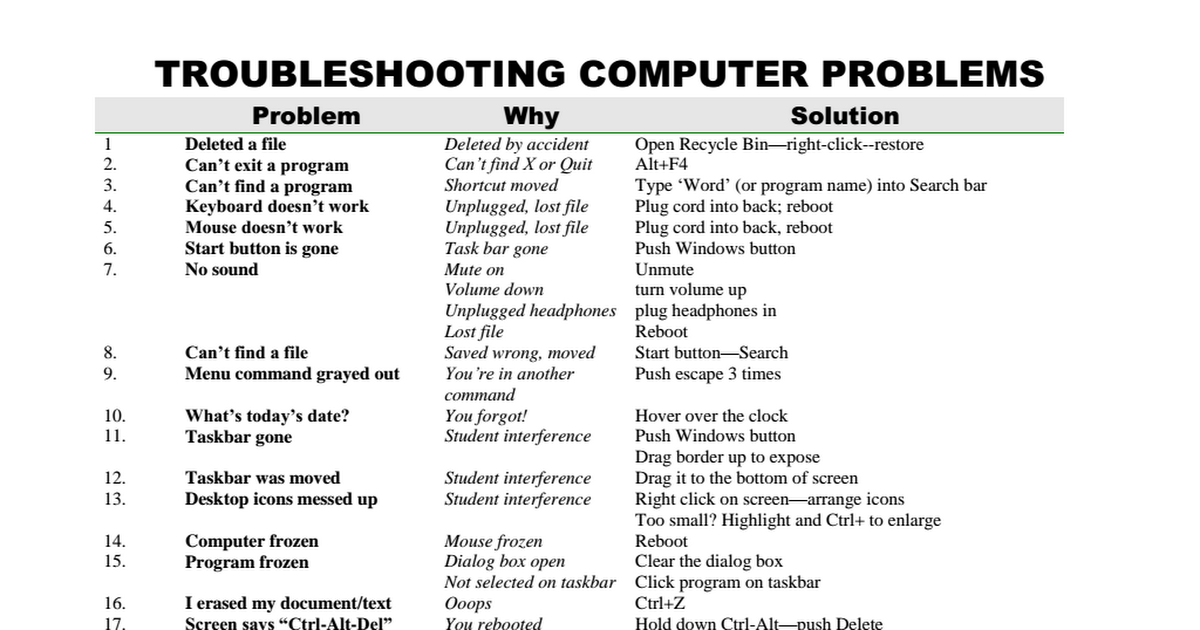
Slow Performance
If your computer is running sluggishly, there are a number of things that could be causing it. First, make sure you don't have too many programs running at once. Close down any programs you're not actively using to free up resources for the programs you are using.
You can also try deleting any temporary files or programs you don't need to free up space on your hard drive. Use Disk Cleanup to get rid of any unnecessary files that may be clogging up your system.
Another possible cause of slow performance is a virus or malware. Make sure you have good antivirus software installed and do a full system scan. If a virus is detected, follow the instructions provided by your software to remove it.
Blue Screen of Death
The dreaded Blue Screen of Death (BSOD) is a frustrating and scary experience for many computer users. While there are many potential causes of the BSOD, the most common is a hardware or driver issue. If you recently installed new hardware (such as a graphics card) or updated a driver, try rolling back those changes to see if that resolves the issue.
You can also try running a chkdsk scan to check for any errors on your hard drive. To do this, type "chkdsk" into the Run dialog box and hit Enter. Follow the prompts to run the scan and fix any errors that are found.
Internet Connection Problems
If you're having trouble connecting to the internet, there are a number of things you can try. First, make sure your modem and router are both turned on and that all the cables are securely plugged in. Restart both devices and try to connect again.
You can also try resetting your network settings. Go to Settings > Network & Internet > Status > Network reset. This will reset all your network adapters and may resolve the issue.
If you're still having trouble, try temporarily connecting your computer directly to your modem using an Ethernet cable. If you're able to connect this way, the issue is likely with your router or Wi-Fi signal.
Software Not Working
If you're having trouble opening or using a specific piece of software, there are a few things you can try. First, make sure the software is fully updated. Check the developer's website for any available updates.
You can also try repairing the software through the Control Panel. Go to Programs and Features, find the software in question, right-click and select "Repair."
If these steps don't work, you may need to uninstall and reinstall the software. Make sure you have any necessary activation codes or product keys before proceeding.
Conclusion
These are just a few of the most common PC problems people experience. While they can be frustrating, don't panic! There are many troubleshooting techniques you can try before calling in a professional. And remember, prevention is key. Make sure you have good antivirus software installed, don't download programs or files from unknown sources, and keep your software up to date.
